Step 2: Download the Local CA Certificate
Describes how to download the local CA certificate from the ESKM server.
Download the local CA certificate from the ESKM server, and install it on the data-fabric platform.
-
From the Admin UI, navigate to the page. Click the local CA in the CA Name column in the Local Certificate Authority List section. The details of the local CA are displayed as shown in the following example:
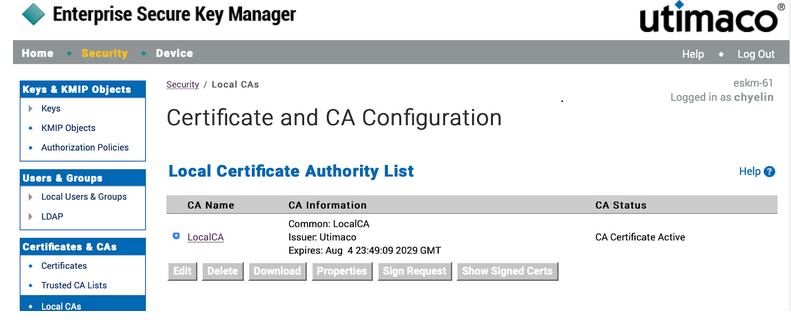
- Click Download to download the CA certificate. In this example,
it should be saved as
LocalCA.crt.