Disk Space Balancer
Describes the role of the disk space balancer.
The disk space balancer is a tool that balances disk space usage on a cluster by moving containers between nodes (subject to the constraints of the topology of the volume to which a container belongs). This movement of containers ensures that the percentage of space used on all the disks in the cluster is similar. The disk space balancer balances at the level of storage pools (SPs), keeping them at the same utilization level as the cluster average.
- Utilization Level of a SP = (Used space of the SP / Storage capacity of the SP)
- Cluster Average = (Used space across all SPs / Capacity of all SPs)
The disk space balancer distributes containers from highly utilized storage pools on one node in a cluster to less utilized storage pools on other nodes in the same cluster. It accomplishes this by first classifying storage pools into different bins (based on their utilization level). It checks every storage pool on a regular basis (every 2 minutes by default) and then classifies storage pools into bins based on their percentage utilization.
After classifying the storage pools into bins, the disk space balancer then moves containers (in two phases) out of the storage pools with more containers to storage pools with fewer containers. That is, it moves containers out of storage pools in higher bins to storage pools in lower bins in two phases:
- Phase 1 — storage pools in ‘Overused’ and ‘Above Average’ bins are balanced.
- Phase 2 — storage pools in ‘Average’ and ‘Below Average’ bins are balanced.
NOTEMovement of containers in phase 2 happens only when there are not many containers scheduled to be moved in phase 1, because movement of container at any point in time is throttled.
In both phases, the disk balancer attempts to move containers from storage pools in the highest utilized bin (the source SP) to suitable storage pools in the lowest utilized bin (the destination SP). If a suitable SP could not be found as the destination, the balancer attempts to move a container to the next least utilized bin. An SP is not deemed suitable as the destination if:
- Moving a container to that SP would cause the SP to move to the next bin.
- Data movement into the file server to which the SP belongs is blocked.
- SP is not in the same topology as specified by the volume.
- Certain number of containers are currently being moved into the SP.
NOTEThe number of simultaneous moves to a SP is capped at 2.
- SP is in the same bin as the source SP.
- Many containers of a container group associated with the same
tiering-enabled volume reside on the SP.
This feature ensures that containers of a container group associated with a tiering-enabled volume are distributed evenly across SPs and do not gather in a few SPs. The balancer accomplishes this by determining whether the destination SP has containers from the container group for the volume associated with the container that is identified for being moved to the destination SP.
An SP or its containers are not considered for balancing if:
- Data movement from the file server to which the SP belongs is blocked.
- Container was active (that is, written to) in the previous 5 minutes.
- Containers were deleted in the previous minute.
This is to allow space reclamation. If necessary, the bin will be balanced during the next iteration of the disk balancer.
- Percentage of data that is being transferred out of an SP is greater than or equal to 2% of the SP’s storage capacity.
- Certain number of containers are currently being moved out of the SP.
NOTEThe number of simultaneous moves out of an SP is capped at 2.
Sample Disk Balancer Settings for Organization of Bins
The following example illustrates disk balancer settings and the corresponding organization of bins to represent storage pool utilization:
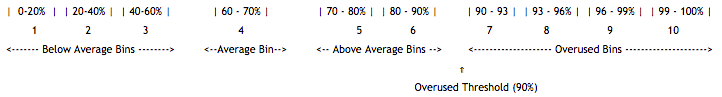
In the preceding example, the:
- Average cluster space utilization is 65%.
- Average bin size is 10%. Hence, the average bin spans 5% on each side of the average space utilization.
- Overused threshold is 90%.
- Below average bin size is 20%.
Below average bin utilization is partitioned into required number of bins (3). During division, the bin that is immediately to the left of the average bin might not span the default value. In other words, if the average bin spans from 50% to 60%, the below average bins will be cast as 0-20%, 20-40%, 40-50%.
- Above average bin size is 10%.
Since the overused threshold is 90%, the above average bins span the utilization from the right boundary of the average bin up to the overused threshold. As with below average bins, as many possible bins are cast with the size of the above average bin, leaving the remaining utilization to be covered by the last (right-most) above average bin.