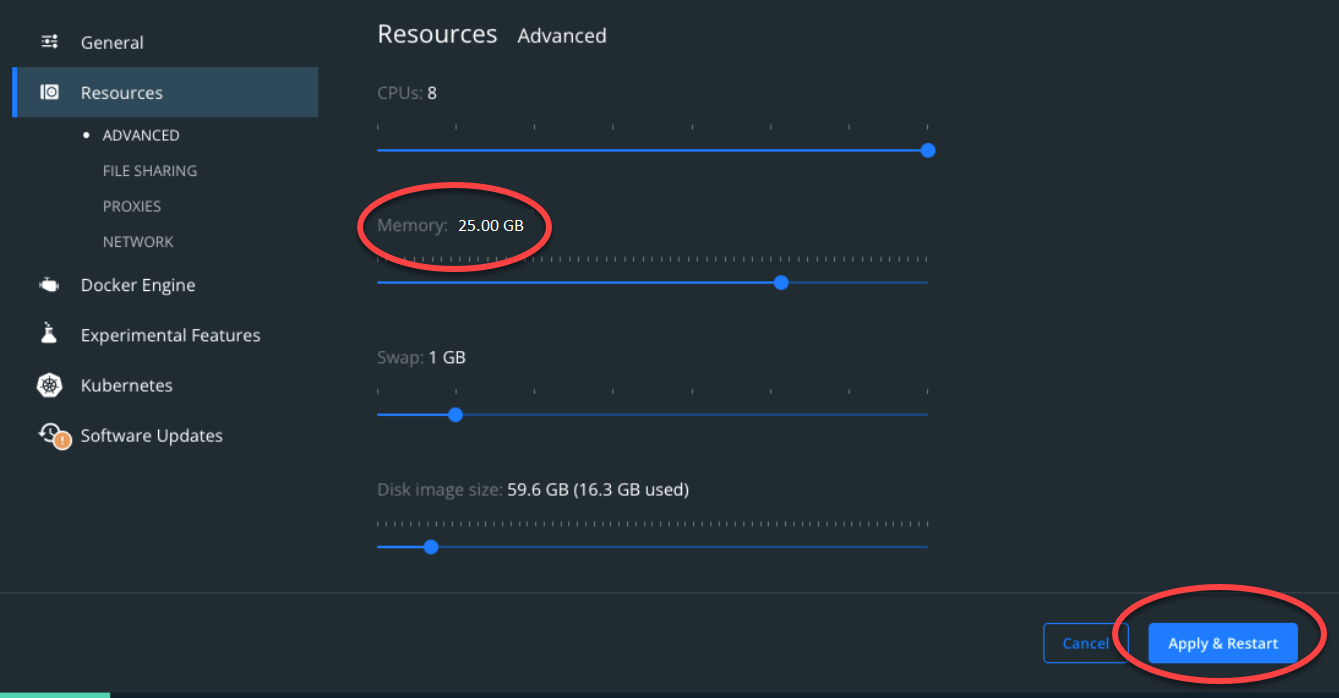Prerequisites to Running the Development Environment for HPE Ezmeral Data Fabric
To run the Development Environment for HPE Ezmeral Data Fabric, you must first install the Data Fabric client and Docker software.
About this task
Procedure
- Optional: If you intend to access the container using a client, install a Data Fabric client. For client-installation instructions, see Setting Up Clients and Services. For example, to install the client on your Mac laptop, see Installing the Data Fabric Client on Mac OS X (Non-FIPS). You do not need to perform step 1 if you do not need client access.
-
Install Docker on your laptop:
- Download the software for Mac from https://www.docker.com/docker-mac, or follow the instructions for the appropriate Linux distribution.
- Install the software.
- On a Mac, verify that Docker is running with at least 25 GB of memory by clicking Docker->Preferences->Advanced:
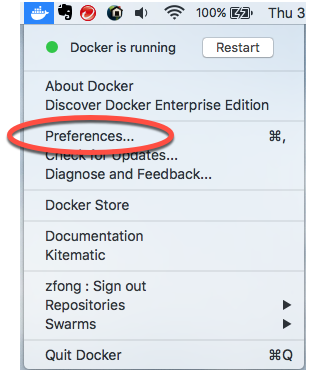
-
Modify the memory settings, if needed, and restart Docker. For release 7.1.0 and later, at least 25 GB of memory is
recommended.