HPE Ezmeral Data Fabric Edge
This section contains information about HPE Ezmeral Data Fabric Edge, which is a small footprint edition of the HPE Ezmeral Data Fabric. HPE Ezmeral Data Fabric Edge is designed to capture, process, and analyze IoT data close to the source.
HPE Ezmeral Data Fabric Edge is a small footprint edition of the HPE Ezmeral Data Fabric and you can use it to capture, process, and analyze IoT data close to the source.
HPE Ezmeral Data Fabric Edge is a fully-functional Data Fabric cluster that can be run on small form-factor commodity hardware, such as Intel NUCs. HPE Ezmeral Data Fabric Edge clusters are supported in three- to five-node configurations. Each cluster supports the full capabilities of the Data Fabric, including the capacity for files, tables, and streams, along with related data management and protection capabilities such as security, snapshots, mirroring, replication, and compression.
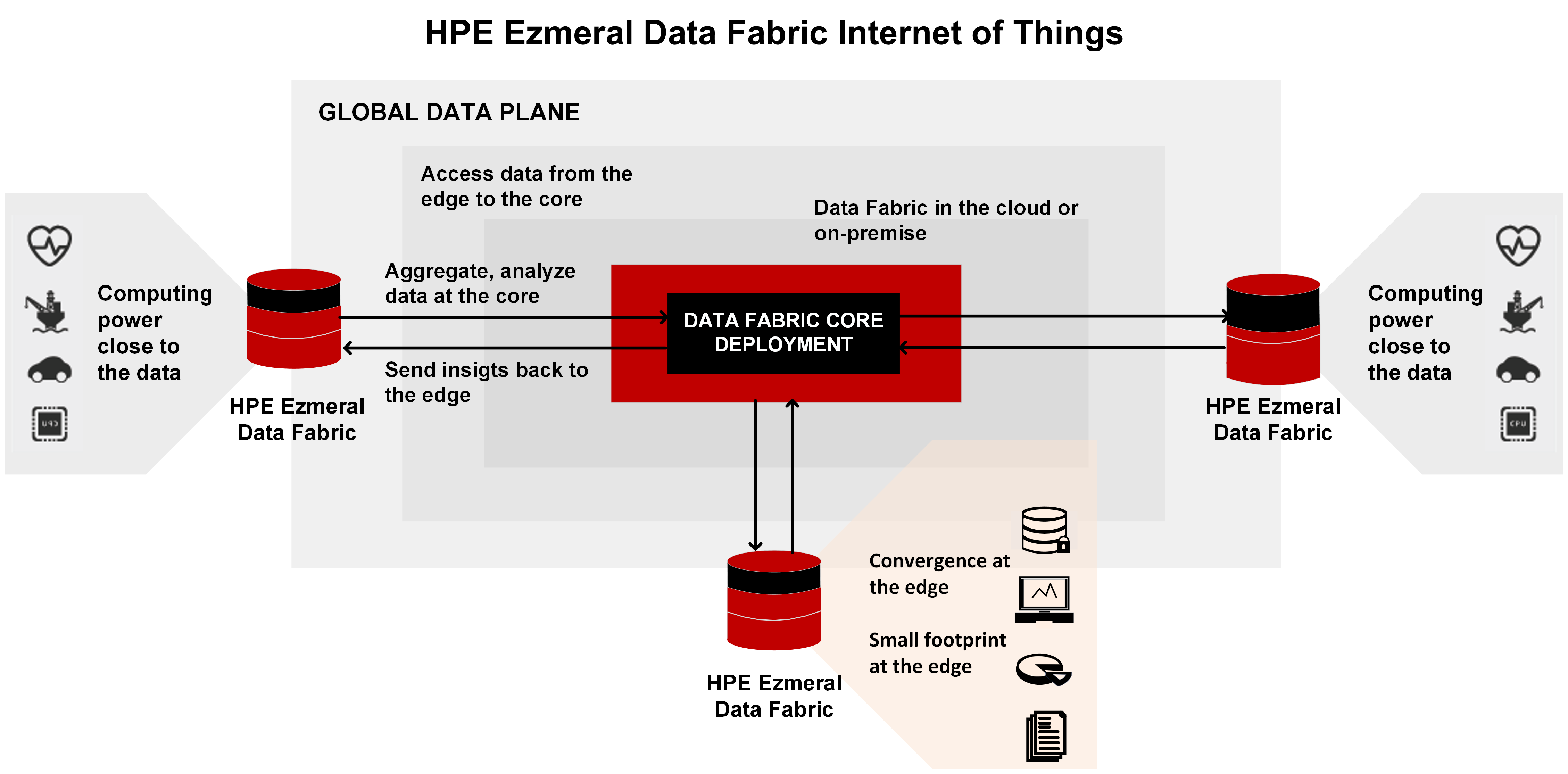
Installation, Configuration, and Management
Install, configure, and manage HPE Ezmeral Data Fabric Edge clusters and nodes the same way you handle traditional Data Fabric clusters and nodes. Each cluster is managed and monitored independently.
If you are installing an HPE Ezmeral Data Fabric Edge cluster, you must ensure to configure the nodes according to the guidelines in the table below (HPE Ezmeral Data Fabric Edge Supported Cluster Configuration). Pay special attention to node hardware minimums and maximums, the number of supported storage pools, and caveats around upgrades and failure tolerances for different cluster sizes.
All HPE Ezmeral Data Fabric Edge clusters must be deployed in conjunction with a core HPE Ezmeral Data Fabric Edge cluster. You must use one or more of the Data Fabric data-replication features to synchronize data from Edge-to-Core, such as Data Fabric mirroring, HPE Ezmeral Data Fabric Database table replication, or HPE Ezmeral Data Fabric Streams replication.
HPE Ezmeral Data Fabric Edge Supported Cluster Configuration
Before you architect your system to use HPE Ezmeral Data Fabric Edge, consider the following supported-configuration specifications:
| Specification | Value | ||
| Number of Nodes1 Per Cluster | Three2 | Four2 | Five |
| Max No of Data Drives Per Node | Up to 4 | ||
| Storage Capacity (Usable)3 | Min : 64GB Max : 10TB | ||
| Replication Factor | Up to 3X | ||
| No. of Storage Pools (per Node) | 1 | ||
| Cluster Failure Tolerance 4 | 1 node | 2 nodes | |
| Node Config Types | Homogeneous5 | ||
| Boot Disk Per Node | 1 (Min 20GB) | ||
| Processing Services | Spark, Drill | ||
| Included Software | file system, HPE Ezmeral Data Fabric Database, HPE Ezmeral Data Fabric Streams | ||
| Node Hardware Specs |
CPU-Type : x86(64Bit), Cores: 2 - 4, RAM: 16 - 32 GB, Disk-Type : SATA,SAS,SSD, vDisk Speed: 1Gb minimum, 10Gb |
||
| Online Software Upgrade and Patching | Offline Upgrade or Rolling Upgrade | ||
| Supported Core Software Version | Release 5.2 and later | ||
| Supported Deployments | Bare Metal or Virtual Instances | ||
1 Node is defined as “data node” or a node running a FileServer process. The node is responsible for storing data on behalf of the entire cluster. Nodes deployed with control-only services like CLDB and ZooKeeper do not count towards minimum node count as they do not contribute to overall availability of data
2 Clusters with less than 5 nodes may exhibit variable performance, especially during times of failure recovery when node resources are consumed with re-replication of data.
3 Usable storage defined by total disk size divided by replication factor.
4 This defines how many failures a cluster can sustain and still keep the cluster accessible to its clients/apps. Definition of failure includes anything that makes a node become unavailable, including hardware failure, software failure, disk failure, network failure, or power failure. HPE cannot assure data integrity for any additional failures beyond this count.
5 All nodes must be exactly same in terms of capacity, including number of drives, amount of memory, type of cpu, and so forth.
Additional Design Considerations for Edge Clusters
- Continuously moving critical data from the edge cluster to a core cluster using Data Fabric replication features like mirroring, HPE Ezmeral Data Fabric Database table replication, and streams replication. This strategy minimizes RPO/RTO in case of multi-failure scenarios.
- Limiting reliance on any single point of failure infrastructure, such as chassis, power source, disk, or network device. Power and network redundancy are strongly recommended. This decreases the likelihood of a multiple failure scenario.
Edge Cluster Use Cases
Collecting Data from Remote Sites
You can manage data collection requirements for remote sites using HPE Ezmeral Data Fabric Edge.
Example
An oil company might have a central cluster in Houston and multiple remote sites, including oil drills in cities, such as Galveston, San Antonio, Dallas, and so forth. Information, such as the temperature, revolutions per minute (RPM), gallons of oil pumped/minute, and so forth are remotely processed by a local cluster from the pumps. On an as-needed basis, a subset of extract, transform, and load (ETL) data can be collected, acquired, and then mirrored to the central cluster in Houston using HPE Ezmeral Data Fabric Edge.
Managing Data Requirements for Analytics in the Cloud or on Containers
You might have scalable or burst compute needs for which cloud service providers, such as AWS, Azure, or Google Cloud Platform are used. You can manage these types of requirements with HPE Ezmeral Data Fabric Edge.
Example
To manage data requirements for analytics in the cloud or on containers with HPE Ezmeral Data Fabric Edge:
- Create an Edge cluster on the cloud.
- Mirror the data, as needed, for the compute or analytics job.
- Remove the cluster.