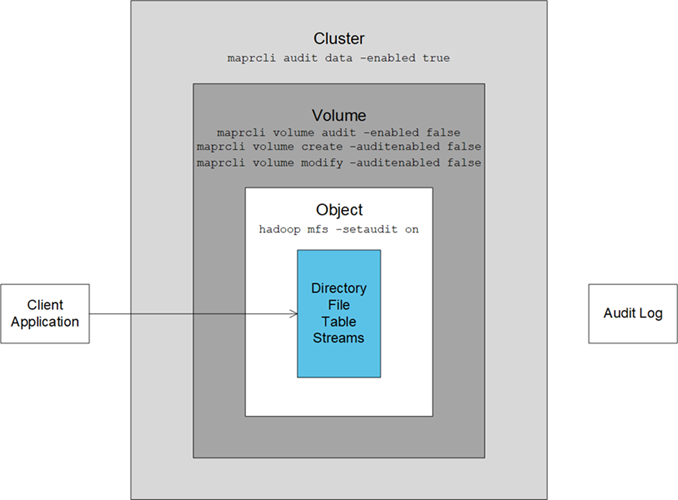Levels of Auditing
Describes the two levels of auditing and the requirements to enable each level.
There are two levels of auditing:
- Auditing for cluster level operations
- Auditing of filesystem, table, and stream operations
- Granular or selective auditing of content in the volume, you must also enable auditing
on each individual directory, file, table, and/or stream in the volume, recursively from
the root directory, using the
hadoopcommand. If auditing is enabled at the root directory, all new files inherit the property. - To audit all content (files, tables, and/or streams) in the volume, you can set the
forceauditparameter at the volume level, irrespective of what is set (or whether or not auditing is enabled) at the individual file, table, and/or stream level.
The following table summarizes the requirements:
| For this type of auditing... | You must enable... | Using... |
|---|---|---|
| Cluster-level operations | Auditing at the cluster level | audit cluster
command |
| Granular or selective auditing of content (files, tables, and streams) in the volume |
|
|
| Auditing all content (files, tables, and streams) in the volume (whether or not auditing is selectively enabled or disabled on the individual file, table, or stream) |
|
|
In the following diagram, the illustration on the left shows data auditing
enabled at three levels: the cluster level, through the maprcli audit data
command; the volume level, through any of the three volume commands shown in the diagram;
and the level of the individual directory, file, table, or stream, recursively from the root
directory, using the hadoop command. This allows you to include and/or
exclude specific directories, files, tables, and streams for auditing. If auditing is not enabled at any one of these levels, operations on an object are not
logged.
Alternatively, after enabling auditing at the cluster level, you can enforce auditing for all directories, files, tables, and streams at the volume level itself, irrespective of audit setting at the individual file, table, and/or stream level, using:
auditenabledandforceauditenableparameters with thevolume createorvolume modifycommand.enabledandforceenableparameters with thevolume auditcommand.
The illustration on the right shows auditing enabled at two
levels: the cluster level, through the audit data command and the volume level through
volume audit command
(enabled and forceenable parameters).
volume create and volume modify commands also.As all levels are enabled, operations that, for example, a client application makes on a directory, file, table, or stream are recorded in an audit log.
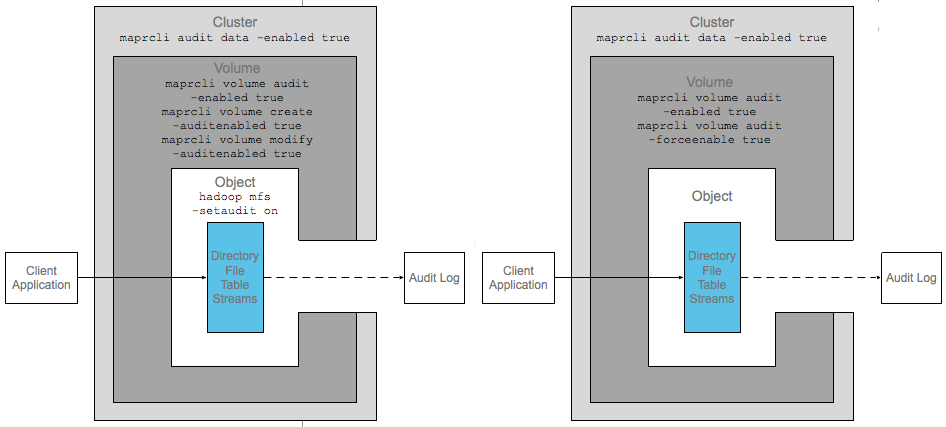
To state another example, in the following diagram, auditing is enabled at the cluster
level using the audit data command and
at the volume level through the auditenabled and
forceauditenable parameters set using any one of the volume commands. Also
note that although auditing is explicitly disabled at the directory, file, table, and/or
stream level, operations on all directories, files, tables, and streams in the volume are
audited because forceauditenable is set to true at the
volume level.
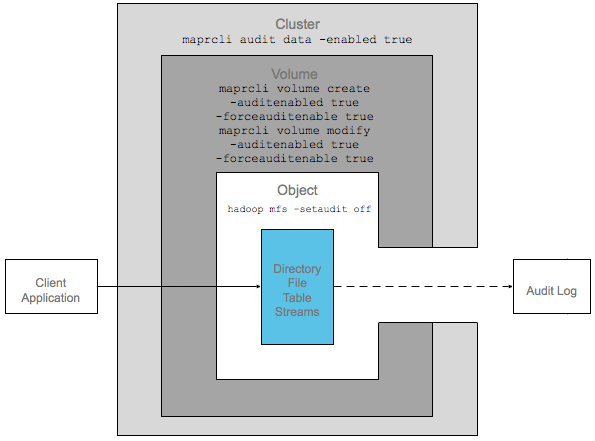
For granular or selective auditing, the following diagram shows auditing enabled at the
cluster level and the volume level (with just the auditenabled parameter),
but not on the directory, file, table, or stream on which an operation is performed. Although
the two higher levels are enabled for auditing, the operation is not logged in an audit log
because the objects on which auditing has to be performed is not enabled for auditing.
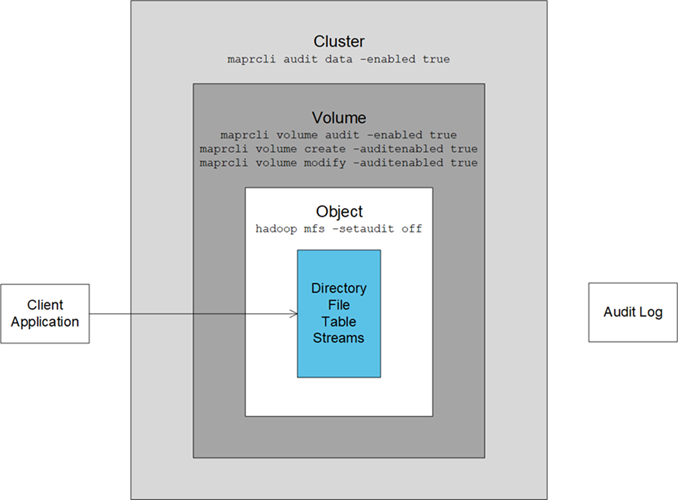
For granular or selective auditing, as a final example, in the next diagram auditing is enabled on the individual directory, file, table, or stream, and at the cluster level. However, auditing is not enabled at the volume level. Therefore, the operation that the client application performs on the object is not recorded in an audit log.