Enabling IPv6
Describes the procedure to enable IPv6 communication on an on-premises fabric.
Using the Data Fabric UI to enable IPv6 on a cloud fabric or a customer-managed installation is not currently supported.
Prerequisites
Note the following prerequisites:
- The hardware on which Data Fabric is installed must be IPv6 compatible; that is, the hardware must have an IPv6-compatible NIC.
- To enable intra-fabric communication over IPv6, IPv6 must be enabled over all communicating nodes of the fabric.
- IPv6 must be enabled for the operating system (OS) used by your installation. To ensure that IPv6 is enabled for your OS, check the vendor documentation.
About this task
Enabling IPv6 is a one-time operation and the operation is not reversible.
You can enable IPv6 for an on-premises fabric:
- When you initiate a new installation.
- After installation by using the Data Fabric UI.
- After installation by using
maprclicommands.
Follow the steps given below to enable IPv6 on an on-premises fabric.
Enabling IPv6 for a New Installation
For on-premises deployments, you can enable IPv6 as part of the seed-node installation procedure. See On-Premises Fabric Configuration Parameters and Fabric Deployment Using a Seed Node.
Enabling IPv6 by Using the Data Fabric UI
Use the following steps:
- Log on to the Data Fabric UI as a fabric manager.
- If you are a fabric user, click the Table View icon on the Resources card. If you are a fabric manager, select the Fabric manager option, and click Global namespace to display the table view.
- Under the Resource Name column, click the link for the fabric.
- Click the Overview tab if it is not already selected.
- Next to the Internet protocol version entry, click
Enable IPv6:
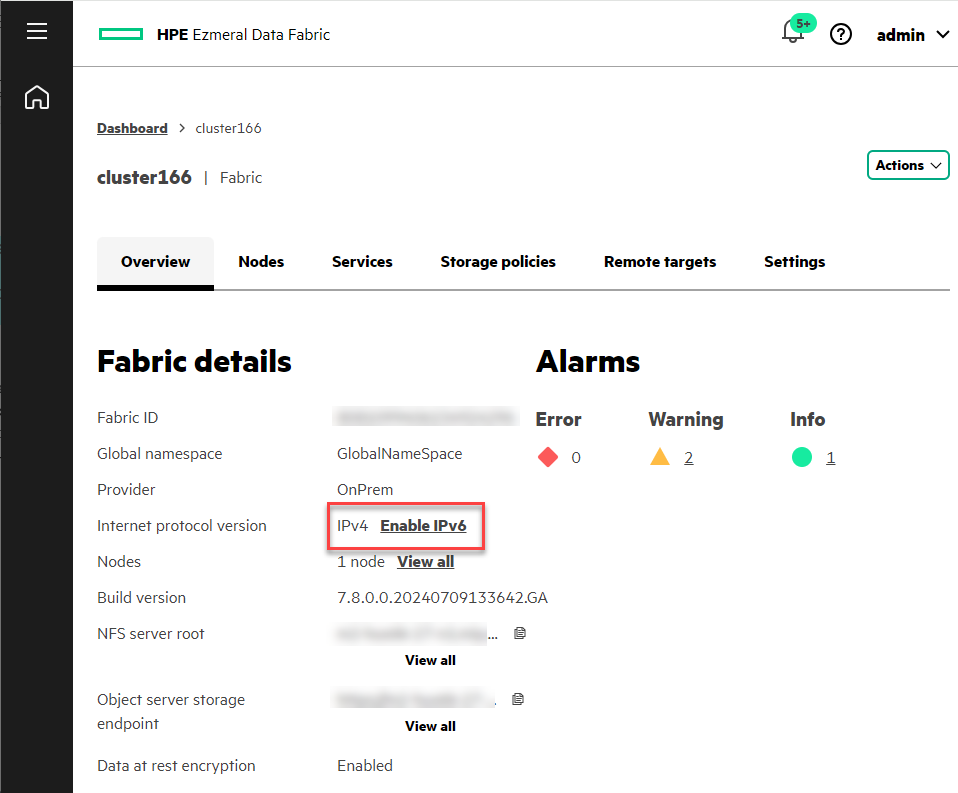
A confirmation dialog box appears: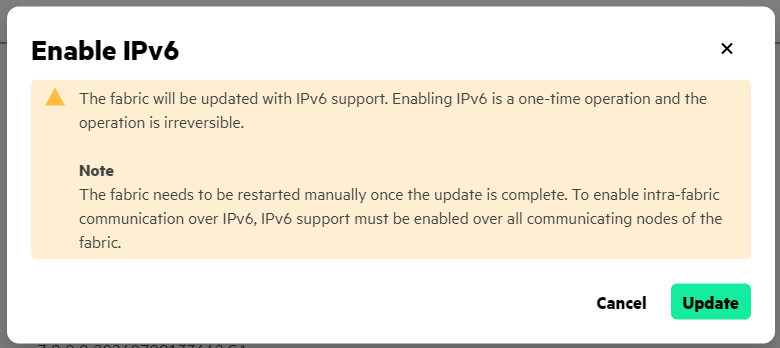
- Click Update.
- Restart the fabric manually by using the steps in Enabling IPv6 by Using maprcli Commands.
Enabling IPv6 by Using maprcli Commands
Use the following steps:
- Log on to the command line of the primary node of the fabric on which you wish to enable IPv6.
- Run the following command to enable the IPv6
feature:
maprcli cluster feature enable -name cldb.ipv6.support - To confirm that the feature has been enabled, run the following
command:
maprcli config load -json |grep cldb.ipv6.support - Restart Warden on the current primary CLDB to initiate a CLDB node
failover:
This command causes all of the cluster nodes (MFS, NFS, FUSE) to re-register with the new primary CLDB and enables the primary CLDB to use the IPv6 addresses. For more information about the CLDB, see Identifying All CLDB Nodes.systemctl restart mapr-warden