Viewing the List of Tables
View the list of tables created on a fabric.
About this task
Use the following steps to view tables created on a fabric.
Procedure
- Log on to the Data Fabric UI.
-
Under the default Fabric user, click the
Graph View icon on the
Resources card.
The Graph View opens:
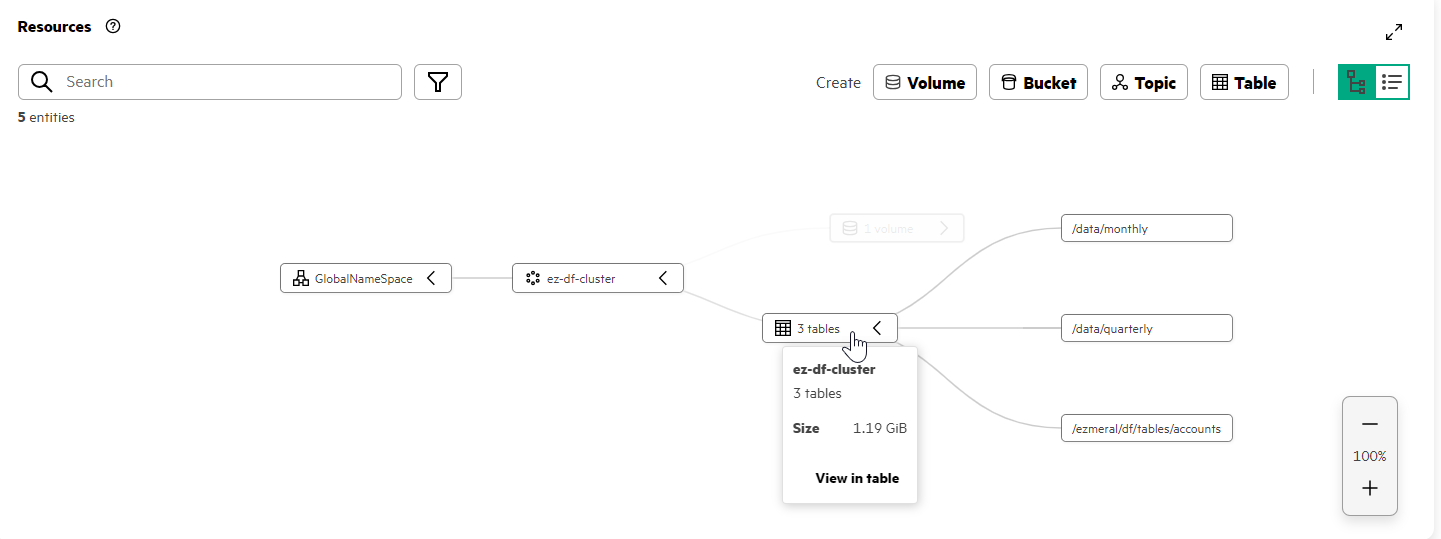
-
To open the tabular list of tables, hover over the
tables card in Graph View and
click View in table. Alternatively, under the default
Fabric user experience, click the Table
View icon on the Resources card.
The Table View opens:
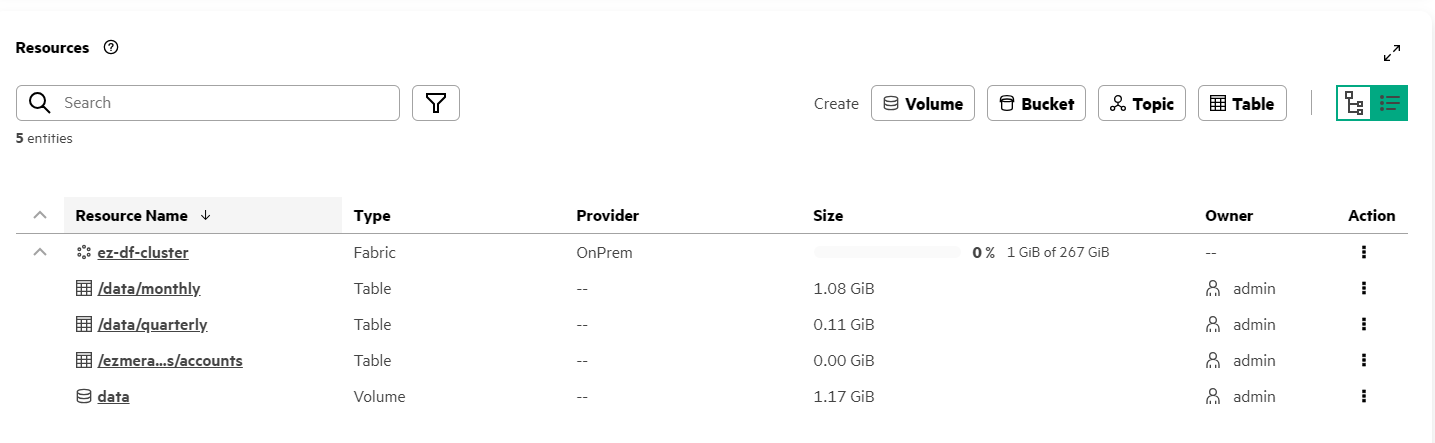
- To view information about a specific table, click the name of the table in Table View.