Data Fabric UI
Describes the graphical user interface for the HPE Ezmeral Data Fabric.
About the Data Fabric UI
The Data Fabric UI is the browser-based, graphical user interface that you use to monitor and manage the HPE Ezmeral Data Fabric.
The Data Fabric UI can give you access to all the
fabrics in the global namespace. Depending on your
user privileges, you can perform tasks such as the following (this is a partial list):
- Monitor system resources
- Monitor your billing and storage consumption
- Create or import fabrics
- Create volumes
- Create volume mirrors and snapshots
- Create buckets
- Create topics
- Manage users
- Control access to data
The Home page provides capacity and system resource information:
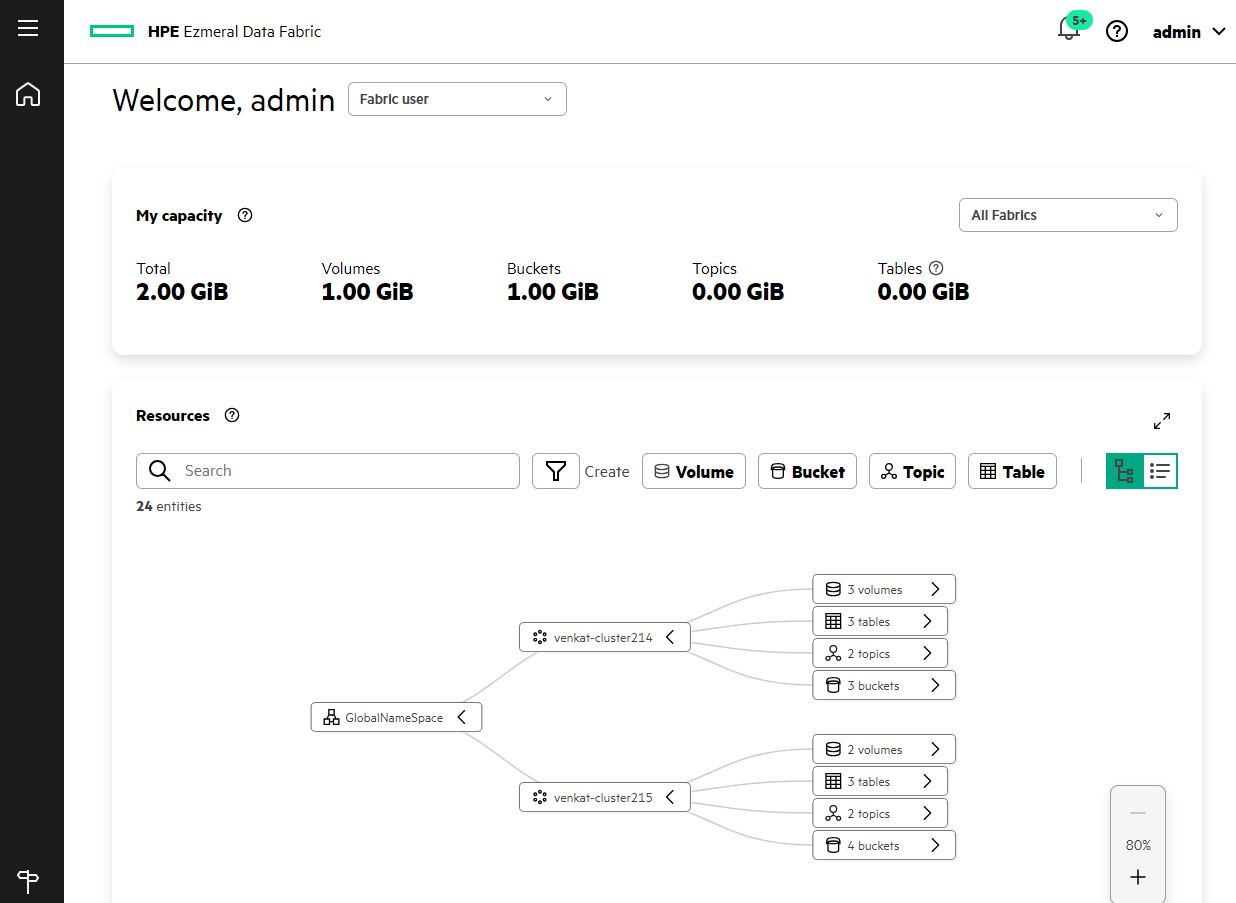
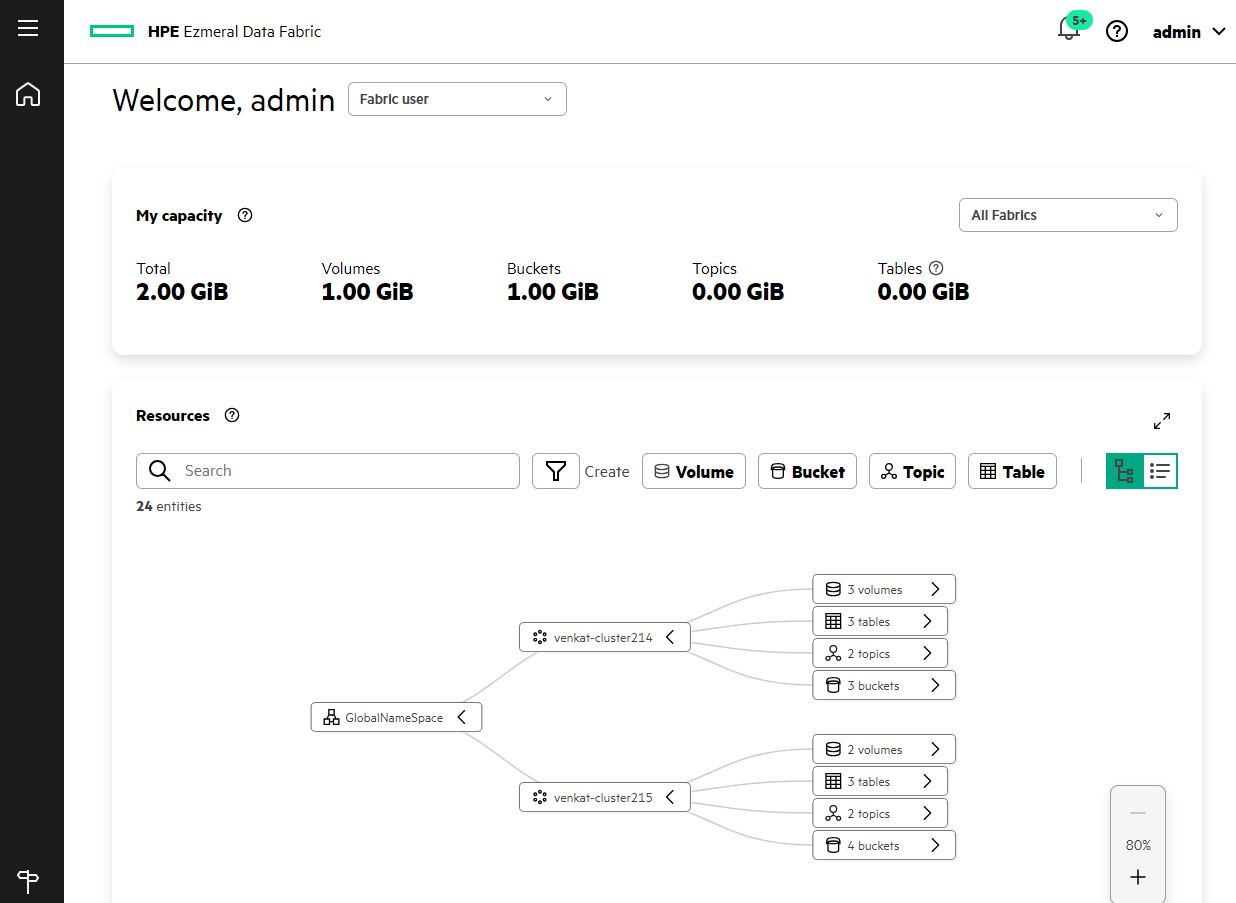
Switching to the Fabric manager view allows you to monitor and
administer fabrics and resources:


Launching the Data Fabric UI
To launch the Data Fabric UI, navigate to the host that
is running the WebServer in the fabric. Access to the fabric typically uses HTTPS on port
8443. For example:
https://<host-name>:8443/app/dfui