Troubleshooting Online Help for the Data Fabric UI
Describes how to recover from the "Unable to fetch help topic" message.
For some deployments of the HPE Ezmeral Data Fabric, the following
message can appear when you click a help button ( ) to display user
assistance:
) to display user
assistance:
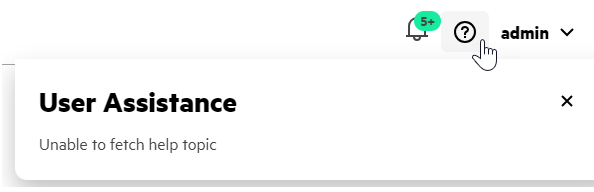
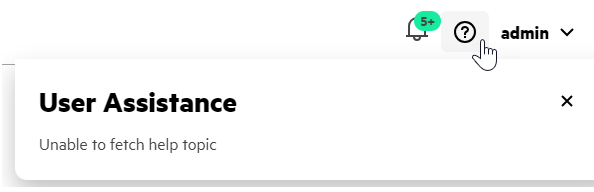
If your deployment has no internet access, this message is to be expected. Some online help information requires an internet connection for display purposes. As a workaround, you will need to consult this website for more information about specific features.
If your deployment has internet access, but a proxy is used for internet traffic with the Data Fabric, online help screens can time out or fail to fetch help content.
To resolve this issue, add the following proxy servers to the
/opt/mapr/apiserver/conf/properties.cfg file:http.proxy=<proxyServer>:<proxyPort>https.proxy=<proxyServer>:<proxyPort>