Accessing the Kubernetes Dashboard
To access the Kubernetes dashboard:
- Accessing this function varies by your assigned role:
- If you are a Platform Administrator user, you may click the Access Kubernetes Dashboard icon (screen) for the desired cluster in the Clusters screen. See The Kubernetes Clusters Screen.
Platform and Kubernetes Cluster Administrator users can select Access Kubernetes Dashboard from the Cluster Operations menu in the Cluster Details screen. See Viewing Kubernetes Cluster Details and The Kubernetes Cluster Details Screen.
A popup appears with the authentication token.

-
Click Proceed to Kubernetes Dashboard. This copies the token to your clipboard.
The Kubernetes Dashboard sign-on appears.

- Check the Token radio button, and then paste the token into the Enter Token field.
- Click Sign In.
The Kubernetes dashboard appears.
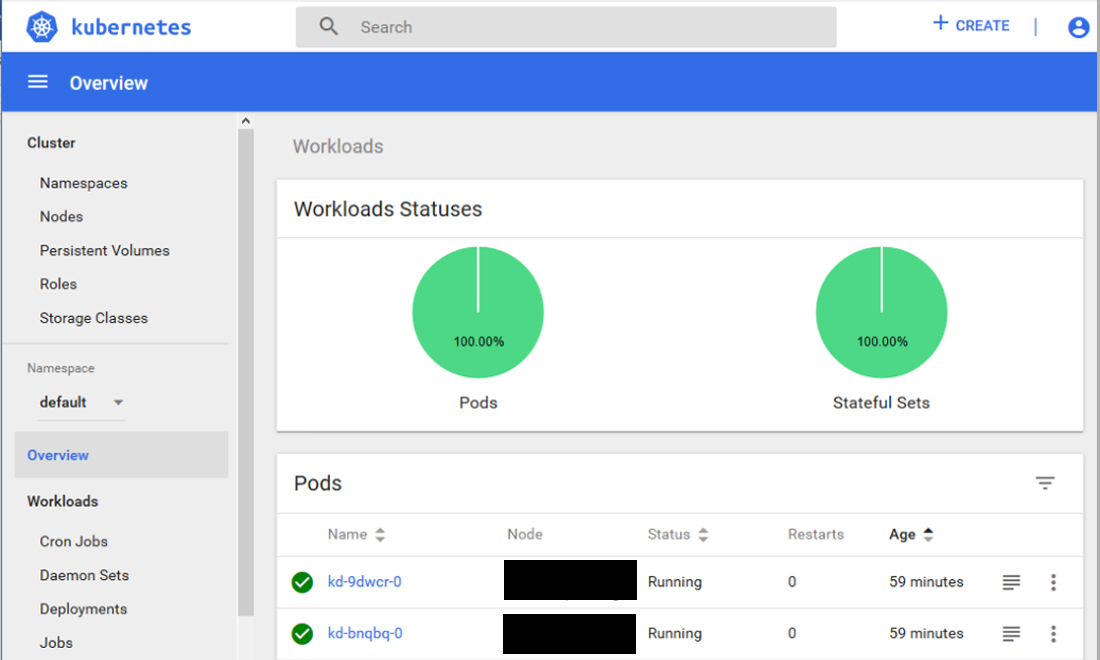
If you are having issue accessing the Kubernetes Dashboard on a subsequent attempt, then:
- Delete your browser cache and cookies.
- Restart the browser.
- Restart the Kubernetes dashboard.