Tuning the Cache for FUSE-Based POSIX Clients
Describes performance tuning measures for FUSE clients.
The FUSE kernel and the FUSE userspace process caches both data and metadata. When an application performs a read of a file using the FUSE-based POSIX client, data is generally returned from the local FUSE kernel cache if that portion of the file resides in cache from a previous read or write operation. However, if the file has been modified on the HPE Ezmeral Data Fabric cluster by a different client, the data in the local kernel cache may be stale. The following illustration shows the layers of cache — FUSE kernel cache (referred to as kCache), the FUSE userspace cache (referred to as uCache), HPE Ezmeral Data Fabric file system cache (referred to as mfsCache) — and the following sections describe how these affect reads and writes and how the FUSE attributes can be used to tune the caching behavior.
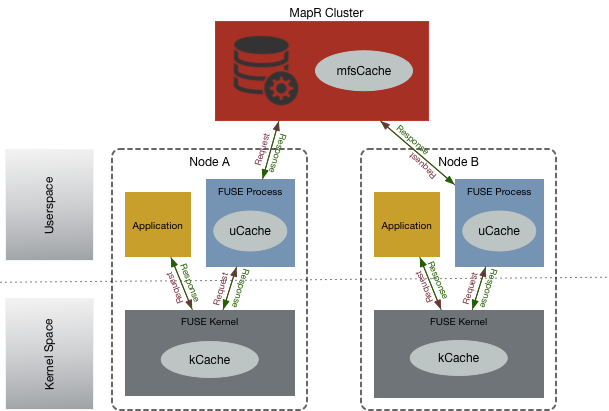
Inode Attribute Cache
Inode attributes are cached in the FUSE kernel cache (kCache) and in the userspace cache (uCache). When the same file is accessed from multiple FUSE clients, writes on the file through one mountpoint may not be seen by other applications performing a read on the file (through a different client). The inode attributes are cached in the kernel because of which another application modifying the file might not see the updates instantly. For example, the inode attributes, to name a few, such as size, or modification timestamp (mtime) of the file, in the kCache and uCache on Node A might be stale if the file is being modified concurrently by an application on Node B.
fuse.attr.timeout
parameter in the fuse.conf file. The fuse.attr.timeout
parameter specifies the interval of time at which to refresh the inode attributes in
kernel and can be used to minimize the amount of time it takes to refresh the cache.
Even if fuse.attr.timeout is set to 0, Node A might
still not see the latest writes from Node B because there is cached metadata in the
userspace FUSE process on Node A; metadata can be served from the uCache and the
application might not see current updates for attributes like size. To see the latest
changes on a file, see Tuning the attribute timeout in uCache.fuse.attr.timeout is set to 0, because there is cached data and
metadata in the userspace FUSE process (uCache), stale data or metadata can be served
from the userspace FUSE process, which only refreshes inode attributes every 3 seconds.
However, the userspace FUSE process updates the inode attributes every time a file is
opened. To see the latest changes on a file, applications, especially readers on a file,
that require to see updates on the file within 3 seconds can close and open the file to
refresh the attributes and see instant updates.Readdir Cache
Directory entries (files within a directory) are not cached in the uCache, but are cached in the kCache. The kCache can be stale on Node A if there are files being created in the directory by an application from the mountpoint on Node B. That is, a user listing directory entries on Node A for a directory (using a command like ls) might not see the files that were just created from Node B.
- Tuning the entry timeout in kCache
- The
fuse.entry.timeoutparameter specifies the interval of time at which to refresh the readdir (or lookup) cache in the kernel (kCache). The default value is 3 seconds and this can be configured in thefuse.conffile.
Data Cache
By default:
- Reads are buffered both in the kCache and the uCache.
- Writes are not buffered in the kCache, but are buffered in the uCache.
An application trying to read a file on Node A might not see the latest updates to the file (written from node B) for the following reasons:
- Reads on Node A might have been served either from the kCache or the uCache of Node
A.
See Tuning the cache for reads for information on invalidating the cache.
- The writes might have been buffered in the uCache of Node B.
See Tuning the cache for writes for information on disabling buffering at a file level or altogether.
- Tuning the cache for reads
-
The
fuse.auto.inval.dataparameter specifies whether or not to automatically invalidate the kCache for any data change, which causes mtime change, on the files. If enabled, any mtime update on the file automatically invalidates the page cache of the file. The mtime is an inode attribute; for information on refreshing the cache for inode attributes, see Inode Attributes.Every read cache page is valid for 3 seconds. After 3 seconds, the read cache page is dropped from uCache. This is not tunable. - Tuning the cache for writes
-
The
fuse.writeback.cacheparameter specifies whether to buffer writes in the kernel or to perform a write through. If enabled, the writes are buffered in the kernel. If disabled, writes are not buffered in the kernel and are directly sent to the FUSE process.By default, writeback caching is disabled; that is, the kernel sends all writes to the FUSE process directly. If an application does small writes, then the FUSE process might run out of CPU because of the overhead involved in small writes. To mitigate this, the FUSE kernel can be configured to enable caching in the kernel using the
fuse.writeback.cacheattribute. However, this can be enabled only on kernels running version >= 3.15.Thefuse.flush.inlineattribute can be used to disable data buffering in the uCache. By default, the userspace FUSE process caches the writes locally. This parameter specifies whether to cache writes (for up to 3 seconds or 64KB in size) or write directly to server. This can be disabled at both the file and FUSE process levels.If the application does buffering before writing to file system, to avoid redundant buffering, you can disable buffering at the FUSE level by setting the
fuse.flush.inlineparameter value to1in thefuse.conffile. Caching can be disabled at a file-level by opening the file inO_DIRECTmode.
Caching Negative Lookup Results
FUSE issues thousands of lookup calls for the file, even when the initial lookup call has
returned ENOENT, indicating that the file that does not exist, This behaviour is in contrast
to NFS for the HPE Ezmeral Data
Fabric, which caches the lookup result for a specified time. For example, when
running a git clone operation on the mapr-core repository, testing
indicated that FUSE issued 870k calls, while NFS for the HPE Ezmeral Data Fabric issued 82k calls, for files
that are non-existent.
To reduce the number of negative lookups, and optimize performance, the FUSE configuration
contains the fuse.negative.timeout parameter.
By default, this parameter is set to 3 seconds. Negative lookup results that are returned when a file does not exist (lookup retuned ENOENT), are cached for 3 seconds. The lookup is performed again, only after this period elapses. The file is deemed to be non-existent till this period elapses.
For more information on this parameter, check the FUSE configuration.