Using Indexes to Optimize ORDER BY Queries
Using indexes can help you improve the performance of queries that have an ORDER BY clause. This includes ORDER BY clauses with either ascending or descending sorts, as well as more than one ordering field. The same index can optimize both filter conditions and the ORDER BY clause.
To use the index for an ORDER BY query, the index's key list order and sort order must match the orderings specified in the query. If the index’s keys also match filter conditions in the query, using the index also reduces the amount of data read from the index.
Index Key List Order and Sort Order Examples
The following table provides examples of when HPE Ezmeral Data Fabric Database can
and cannot use an index for ordering, based on the index key list ordering and sort ordering
specified. Assume that you have a table that has a composite index on fields
Address.State and FullName.LastName. You have defined
both keys in ascending order. Further assume that the query has an ORDER BY on the fields
Address.State and FullName.LastName, both in ascending
order:
| Ordering in Query | Use of Index for Ordering |
|---|---|
|
Yes |
|
No Sort direction does not match. |
|
Yes |
|
No
|
|
No Sort directions match, but the order of fields does not match. |
Filtering and ORDER BY Query Examples
Address.State:ASCFullName.LastName:ASC
| Query Condition | Ordering in Query | Index Use |
|---|---|---|
{"$eq":{"Address.State":"CA"}}
|
|
Both filtering and ordering |
{"$gt":{"Address.State":"CA"}}
|
|
Both filtering and ordering |
{"$gt":{"Address.State":"CA"}}
|
|
Only filtering, because the sort direction does not match |
{
"$and":[
{"$eq":{"Address.State":"CA"}},
{"$ge":{"FullName.LastName":"Smith"}}
]
}
|
|
Both filtering and ordering |
{"$gt":{"Address.State":"CA"}}
|
|
Both filtering and ordering |
{"$gt":{"Address.State":"CA"}}
|
|
Only filtering |
{"$in":{"Address.State":["CA","TX"]}}
|
|
Only filtering |
{"$ge":{"FullName.LastName":"Smith"}}
|
|
Only ordering, because FullName.LastName is not a
prefix in the filter lookup |
Index Sort Order for Complex Types
Although you can define indexes on complex data types, there are limitations in the behavior.
- Arrays and Nested Documents
-
Indexes defined on arrays and nested documents do not have a meaningful ordering because these types do not have a defined ordering.
- Container Field Paths
-
You cannot order on a container field path.
For example, you can define an index on the field
a[].b, but you cannot order on it.
Partial Sorts with Non-Covering Indexes
HPE Ezmeral Data Fabric Database updates secondary indexes asynchronously, which can result in updates to the index lagging the parent JSON table. You can avoid this behavior in your OJAI application by setting a query option in your application. See Avoiding Partial Sorts with Secondary Indexes in OJAI for details about how to do this.
One consequence of this index update lag is the impact on queries that use non-covering indexes to provide the ordering of a query. Since the index is not fully synchronized with its parent JSON data, data read through the index might be out of date.
The following example illustrates this behavior.
- Suppose you have a query with the following criteria:
- Selects
docField - Filter condition where
docField >= 5 - Order by on
docField
- Selects
- You have an index where
docFieldis an indexed field. The index optimizes both the filter condition and order by clause. The query also selects other fields, so the index is a non-covering index for the query. - When reading through the index, HPE Ezmeral Data Fabric Database reads a document
in which the
docFieldvalue is 9. The data for that field in the JSON table is also 9. The data is consistent. - The next entry in the index has
docFieldset to 10. This value is in the proper sort order relative to the previous value of 9, but the data in the JSON table has changed from 10 to 6. The update is not yet reflected in the index. - HPE Ezmeral Data Fabric Database returns the value 6 (not 10), which is out of order, relative to data previously read from the index.
The following table and diagram illustrates this example:
| Update State | Query Result in docField Sort Order |
|---|---|
| Before update | 5, …, 9, 10 |
| JSON table updated, but not index | 5, …, 9, 6 |
| Index updated | 5, 6, …, 9 |
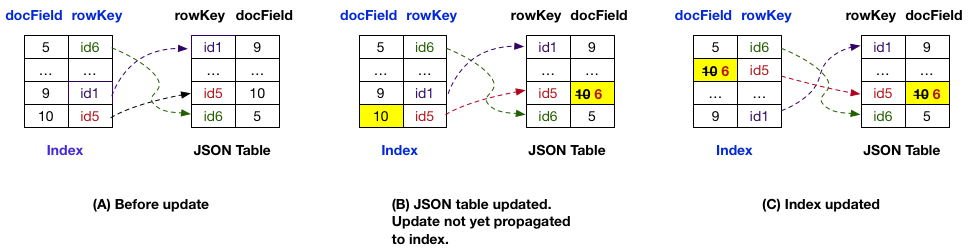
See Asynchronous Secondary Index Updates for a more detailed discussion of asynchronous index updates.