Step 2: Install the KMIP License
Upload KMIP License for Vormetric DSM.
The Vormetric DSM requires a KMIP license to run. If this is not already done
during the previous step, upload your KMIP license now. Ensure that Agent
Type column of your license display includes KMIP, as shown in the
following example:
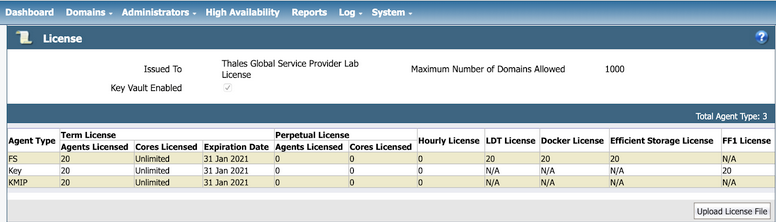
For more details on the KMIP license, refer to the Enable the DSM for KMIP section in the Key Management Interoperability Protocol chapter of the Vormetric DSM Administration Guide (get it from the vendor).