View Billing Data by Fabric
View estimated billing charges alongside storage consumption.
About this task
If you set the billing model as part of installing the HPE Ezmeral Data Fabric, the Fabric Metrics page displays a Billing and Storage Consumption card. The Billing and Storage Consumption card shows estimates of your storage consumption charges alongside your aggregated and on-demand storage consumption. The estimates are approximate and are not guaranteed to reflect your actual charges.
In the bar chart, dark blue represents consumption that is below the commit
amount. Teal represents consumption above the commit amount.
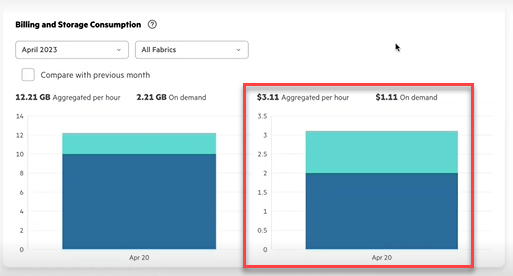
Only storage consumption information is displayed if you are logged on as a Developer role. If you log on as an Infrastructure Admin or Fabric Manager, both billing and storage consumption information are displayed.
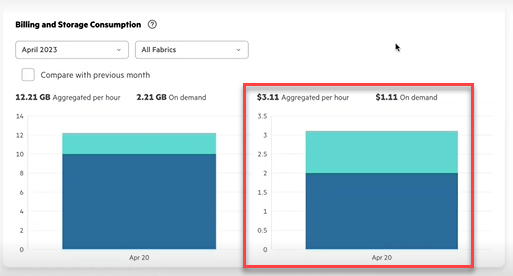
Only storage consumption information is displayed if you are logged on as a Developer role. If you log on as an Infrastructure Admin or Fabric Manager, both billing and storage consumption information are displayed.
Procedure
- Sign in to the Data Fabric UI withFabric Manager credentials.
- Click Fabric metrics.
- Scroll down to see the Billing and Storage Consumption card.