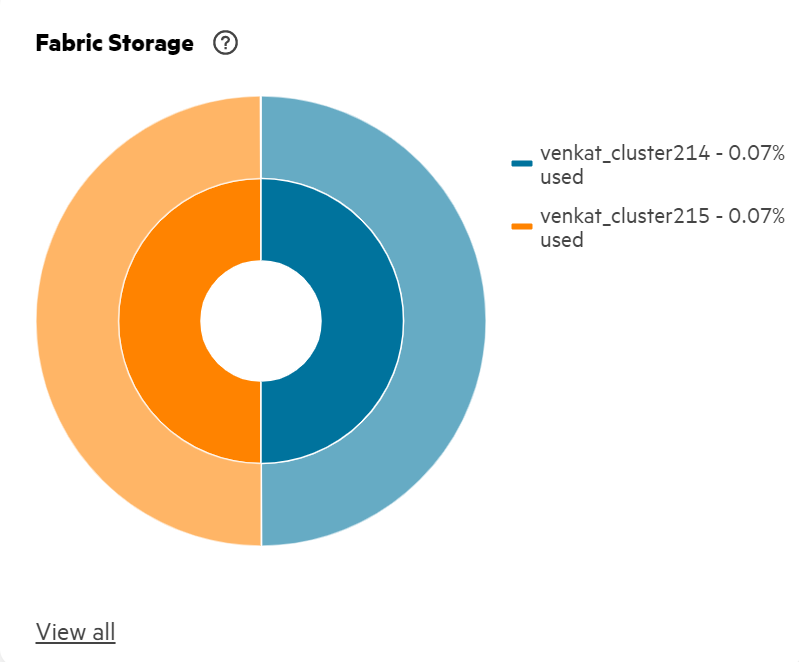View Top Fabrics by Storage Capacity
View up to top five fabrics by consumption of the available storage capacity.
Prerequisites
- You must be a fabric manager or an infrastructure admin to perform this operation.
- One or more fabrics must have been created on or imported into Data Fabric.
About this task
View the top fabrics that have consumed maximum of the total storage available to the fabric.
You can use this data to understand what fabrics are nearing the total storage capacity available to the fabric.
Procedure
- Log on to the Data Fabric UI .
- Click Fabric metrics on the Home page.
- Scroll down to see the Fabric Storage card.
Results