Using the Work Area
The work area is where HPE Ezmeral Runtime Enterprise displays each web interface screen.
Various generic functions will be available in the work area, depending on the screen you are accessing. These generic functions might include some or all of the following:
-
Use the Rows menu to select how many records you want to see displayed on a single screen.

-
Clicking a check box in a table selects that item. You may select one or more items and then perform an action on the selected items.

-
Clicking the check box in a table header selects all of the items in that table.

-
Clicking the arrows in a table column sorts the table by the information in that column. For example, clicking the arrows in the Login Name column of the User Management screen sorts the list of users by their login names. Repeatedly clicking a column header toggles the display between ascending (A-Z) and descending (Z-A) order.

-
Clicking the Search icon and then entering one or more keywords in the field returns all records containing the supplied keywords in real time as you type; the work area refreshes as you type.

-
If a screen contains too many records to display on a single page, you may use the page numbers and arrows to move between pages.
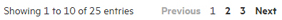
- Clicking a page number opens the selected page of the current screen.
- Clicking Previous button takes you to the previous page of the current screen.
- Clicking the Next button takes you to the next page of the current screen.
