What's New in Release 7.9
Describes the new features in release 7.9 and provides links to more information.
New Features
| New Feature or Capability | Supported on | See for more information . . . | |
|---|---|---|---|
| DF SaaS? | Customer Managed? | ||
| Support for user-defined roles | Yes | No | Administering Identities** |
| Runbook for Data Fabric cloud configurations | Yes | No | Runbook: Edge Node Configuration** |
| Support for C API Librdkafka for HPE Ezmeral Data Fabric Streams | No | Yes | HPE Ezmeral Data Fabric Streams C Applications HPE Ezmeral Data Fabric Streams C Client 2.0.2 Release Notes |
| Updates to Insight services | Yes | Yes | Configuring Data Fabric to Track User Behavior |
| Support for RHEL 9.4 | Yes | Yes | Operating System Support Matrix |
| Remove nodes from a fabric | Yes | No | Removing Nodes (On-premises Deployment)** |
| Identity access management | Yes | No | Administering IAM Policies** |
*Requires using the Data Fabric UI. With release 7.3.0 and later, you can use the Data Fabric UI on customer-managed clusters. To understand the limitations and benefits of doing so, see Data Fabric UI.
**Indicates a link to the Data Fabric as-a-service documentation.
Librdkafka Updated to Version 2.0.2
Beginning with release 7.9.0 and EEP 9.3.1, librdkafka is now updated to version 2.0.2.
Monitoring Packages Moved to Core Repository
mapr-collectdmapr-elasticsearchmapr-fluentdmapr-grafanamapr-kibanamapr-opentsdb
https://package.ezmeral.hpe.com/releases/v7.8.0/redhat/https://package.ezmeral.hpe.com/releases/MEP/MEP-9.3.0/redhat/New Repository for NFS v4 on SLES 15
/releases directory of
package.ezmeral.hpe.com includes two suse repositories: 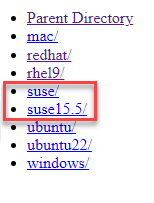
suse15.5 repository is new and enables support for NFS or NFS v4 for
installations on SLES 15 SP3 and SP5. To use the old and new suse
repositories, see this table:| Repository | Use this respository to install | NFS Support |
|---|---|---|
suse |
SLES 15 SP2 | NFS |
suse15.5 |
SLES 15 SP3 or SP4 or SP5 | NFS or NFS v4 |
New Key for Signature Verification for Data Fabric Files
.rpm, .tar.gz,
.zip, and .tgz files for the following Data Fabric products:- HPE Ezmeral Data Fabric core 7.6.1 and later
- HPE Ezmeral Data Fabric clients
- HPE Ezmeral Ecosystem Pack (EEP) 9.2.1 and later
- Installer 1.18.0.5 and later
For more information, see HPE GPG Public Keys for GPG or RPM Signature Verification.
Product Name Change: HPE Ezmeral Data Fabric – Customer Managed
With release 7.3.0, the user-managed version of the platform changed its name to HPE Ezmeral Data Fabric – Customer Managed. "HPE Ezmeral Data Fabric" now refers to the as-a-service version of the platform, described later on this page. Documentation for the customer-managed platform remains on the website you are currently using.
SaaS-Based HPE Ezmeral Data Fabric
Release 7.3.0 introduced a new HPE Ezmeral Data Fabric that can be used "as-a-service" and provides consumption-based pricing. Documentation for the new platform has its own website. For more information, see:
HPE Ezmeral Data Fabric Documentation
| Feature | HPE Ezmeral Data Fabric | HPE Ezmeral Data Fabric – Customer Managed |
|---|---|---|
| Distributed File System | Yes | Yes |
| Global Namespace (GNS) | Yes | Yes |
| Object Support | Yes | Yes |
| Table Support | Yes | Yes |
| Event Stream Support | Yes | Yes |
| NFSv4 Support* | Yes | Yes |
| Container Storage Interface (CSI) Support | Yes | Yes |
| Database Support | Yes | Yes |
| Client Support | Yes | Yes |
| Single Sign-On (SSO) Support | Yes | Yes |
| Rolling Upgrades | Managed by HPE | User managed |
| Billing and Licensing | Consumption-only and some form of term (term-only not supported) | Consumption and Term |
| Air-Gap Support | Yes | Yes |
| Graphical User Interface | Data Fabric UI or Control System | Data Fabric UI or Control System |
maprcli Command Line |
Yes | Yes |
| Scale (number of nodes per fabric / cluster) | See note ** | Thousands of nodes |
| EEP (HPE Ezmeral Ecosystem Pack) | No | Yes |
| OpenTelemetry (OTel) | Yes | Yes |
**For cloud deployments, the nodes and instances are predetermined based on the storage tier that you select during installation. While new fabrics can be added at any time, adding nodes after fabric creation is not currently supported for cloud deployments. For on-premises deployments, you determine the number of nodes at create time. You can add nodes later by using the steps in Adding Nodes.
New Repository for Data Fabric Software
| Description | URL | Authentication Required? |
|---|---|---|
| New repository | https://package.ezmeral.hpe.com/ | Yes |
| Old repositories | https://package.mapr.com/ | Yes1 |
1Beginning October 2023, the old repositories are redirected to the new repository URL, which requires authentication.
The new repository requires you to provide the email and token for your HPE Passport account. Software that points to the old repositories must be updated to include your HPE Passport email and token. For more information about using the new repository, see Using the HPE Ezmeral Token-Authenticated Internet Repository.
If you plan to use the Data Fabric Installer, you must update the Installer to the most current 1.18.0.3 version or later. Earlier versions of the Installer will not work with the new repository. See Updating the Installer.
HPE Ezmeral Ecosystem Pack (EEP) Support
EEP 9.3.2 is the latest EEP version that can be used with release 7.8.0 and 7.9.0. For new features delivered as part of the Ecosystem Pack, see What's New in EEP 9.3.2.
Release 7.9.0 requires EEP 9.3.1 or later. EEP 9.3.1 is new for this release and delivers updates to various ecosystem components but no new components. EEP 9.3.1 can be used with release 7.8.0 and 7.9.0. However, the version of librdkafka provided by EEP 9.3.1 is not compatible with release 7.8.0. EEP 9.3.1 provides librdkafka version 2.0.2. Release 7.8.0 supports only librdkafka version 0.11.3. For this reason, you cannot use the Installer to install EEP 9.3.1 on a release 7.8.0 cluster. Manually upgrading a 7.8.0 cluster to EEP 9.3.1 is possible and allows the use of EEP 9.3.1 components other than librdkafka on release 7.8.0.
For more information about new features delivered as part of the Ecosystem Pack, see What's New in EEP 9.3.1. For reference information, see EEP 9.3.1 Reference Information.
For information about the EEPs that can be used with different versions of core releases, see EEP Support and Lifecycle Status.
SSO Support for Keycloak
HPE Ezmeral Data Fabric release 7.9.0 supports SSO when configured with the Keycloak identity and access management (IAM) solution. Other IAM solutions are not currently supported.
Configuring SSO is optional. If you do not configure SSO, you must use Data Fabric user names and passwords for access to the fabric. While SSO is supported for Data Fabric core, it is not currently supported for ecosystem components or the Installer.
- Install the
mapr-keycloakpackage as part of cluster creation - Specify the
-keycloakoption when you run the configure.sh script
For more information, see Configuring SSO.
Data Access Gateway 6.3.0.2 Support
- 7.9.0 (DAG 6.3.0.2)
- 7.8.0 (DAG 6.3.0.1)
- 7.7.0 (DAG 6.3)
- 7.6.1 (DAG 6.2)
- 7.5.0 (DAG 6.2)
- 7.4.0 (DAG 6.1)
- 7.3.0 (DAG 6.0)
For more information, see Understanding the HPE Ezmeral Data Fabric Data Access Gateway and the Data Access Gateway 6.3.0.2 Release Notes.
JDK 17 Support
As indicated in the Java Support Matrix, release 7.9.0 can be used in JDK 11 or in JDK 17 installations. EEP 9.3.1 can also be used in JDK 11 or JDK 17 installations. However, the Installer is supported only on JDK 11, and if new cluster nodes require a JDK at installation time, the Installer can only install JDK 11.