Onboarding Applications from an FS Mount
Deploy Kubernetes YAML applications onto HPE Ezmeral Runtime Enterprise from a filesystem mount using Kubectl tab of the Kubernetes Applications screen.
Prerequisites
Required access rights: Kubernetes Tenant Member
About this task
This function is not available for external Kubernetes clusters. See Importing an External Kubernetes Cluster.
Use this procedure to deploy a YAML-based Kubernetes application that you upload to a file system mount.
For examples of creating custom YAML applications, see: Sample YAML Reference Programs
To deploy a KubeDirector application you use a different procedure. See Deploying KubeDirector Applications.
Procedure
- Log into the web interface as a member of the Kubernetes cluster in which you want to onboard the application.
-
In the main menu, select Applications to open the
Kubernetes Applications screen.
See the Kubernetes Applications Screen.
- If needed, select Kubectl to open the
Kubectl tab.
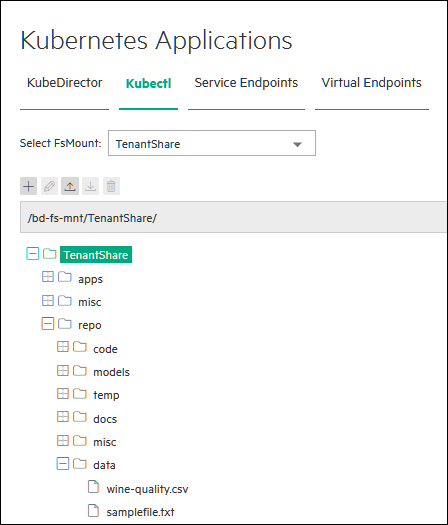
-
From the Select FS Mount menu, select the FS mount to
use.
For more information about filesystem mounts, see About FS Mounts and Creating a New FS Mount.
-
If needed, upload the desired YAML file to the FS mount.
You may choose to place this file in the
appsfolder or anywhere else. For information about uploading and downloading files, see Uploading and Downloading Files. -
Select the YAML file, and then click Open.
The Launch Kubernetes Applications screen appears.
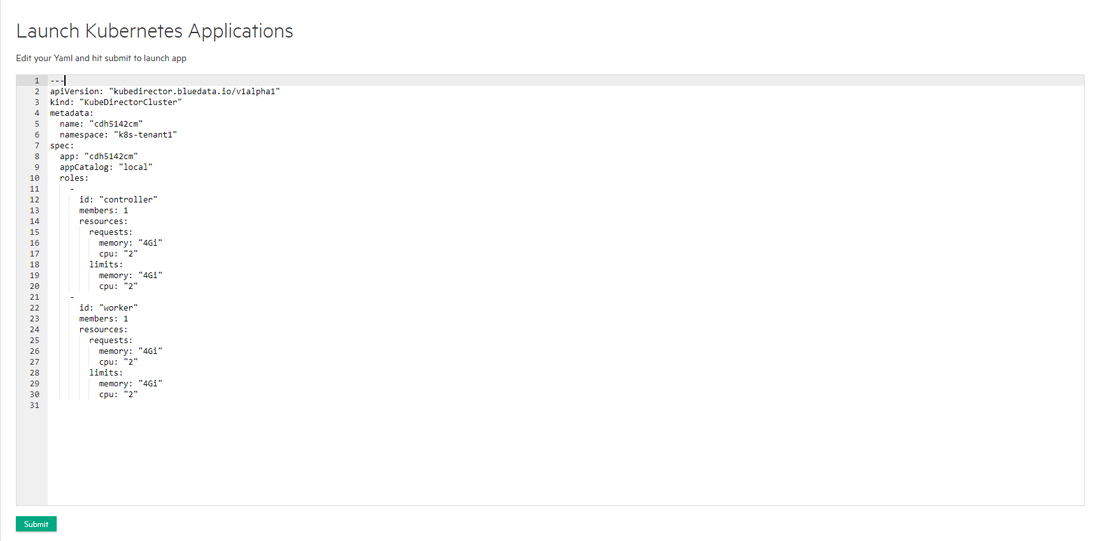
-
You may freely edit the YAML file as desired.
Any edits will affect the
kubectloperation, but will not change the YAML file on disk.If your application will use GPU resources, see also Using GPUs in Kubernetes Pods.
- Click the appropriate button to proceed:
- Apply: Executes the command
kubectl applyon the YAML file. - Create: Executes the command
kubectl createon the YAML file. - Delete: Executes the command
kubectl deleteon the YAML file.
- Apply: Executes the command
