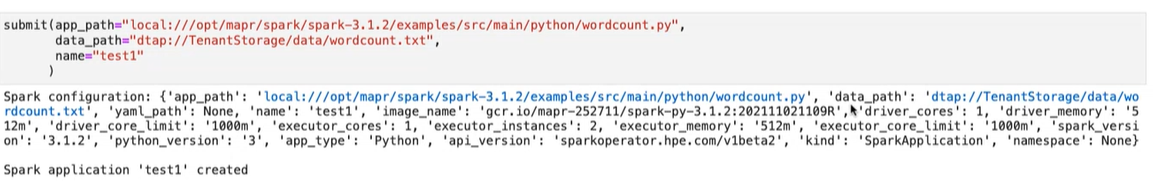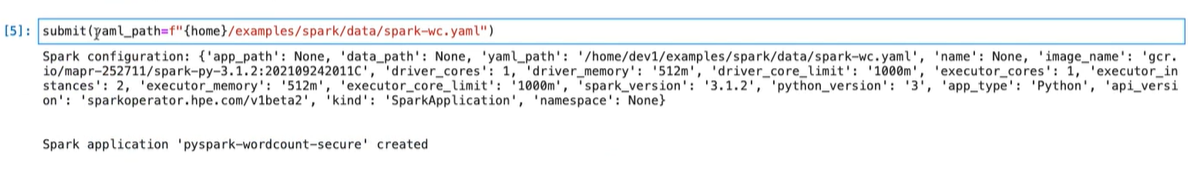Connecting to Spark Operator from a KubeDirector Notebook Applications
This topic describes how to submit Spark applications using the EZMLLib library on KubeDirector notebook application.
The EZMLLib library includes the
from ezmlib.spark import submit, delete, logs API which sets the
configurations of your Spark applications.
You can submit, delete, and check logs of the Spark applications using the API.
Submit Spark Applications
You can submit the Spark applications using two different
submit command:- Using Python files
- Run the following
command:
submit(app_path="<path-to-python-application-file>", data_path="<path-to-data-source-for-the-application>", name="<application-name>" ) - Using YAML files
- Run the following
command:
submit(yaml_path=f"<path-to-yaml-file>")
Check Logs of the Spark Applications
After you submit the Spark applications, you can check the both events logs and regular
logs using logs.
- Check events logs
- Run
logs("<application-name>", events=True). - Check regular logs
- Run
logs("<application-name>").
Delete Spark Applications
You can delete the Spark applications using
delete.- Delete multiple applications
- Run
delete("<application_1>", "<application_2>"). - List available applications and delete applications
- Run
delete()and enter the space-delimited Spark applications name.
For example:
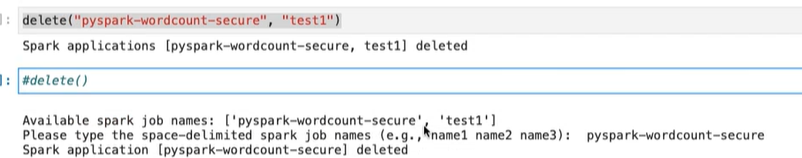
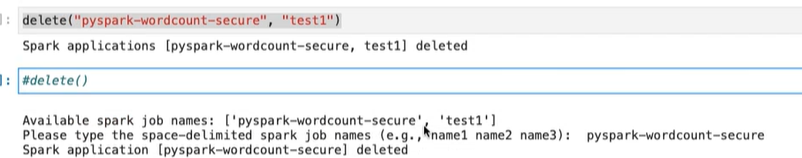
To learn more about using EZMLLib, see Notebook ezmllib Functions.