Creating Source Control Configurations
This topic describes adding source control configuration templates or instances in HPE Ezmeral Runtime Enterprise.
Prerequisites
Required access rights:
- To create Source Control Configuration templates, Project Administrator access is required.
- To create Source Control Configuration instances, Project Administrator or Project Member access is required.
About this task
You must set up source control for a project before creating Kubernetes Notebook clusters in that project. Kubernetes Notebook clusters do not detect source control configurations that are added after the notebook cluster is deployed.
At least one configuration template must be added before Project Member users can create individual source control instances.
Procedure
- Navigate to the project in the new UI, as described in HPE Ezmeral Runtime Enterprise new UI.
-
Select View All on the Source Control
Configurations panel. The Source Control
Configurations screen opens.

-
Select Add Source Control Configuration. The
Create Source Control Configuration side-drawer
opens.
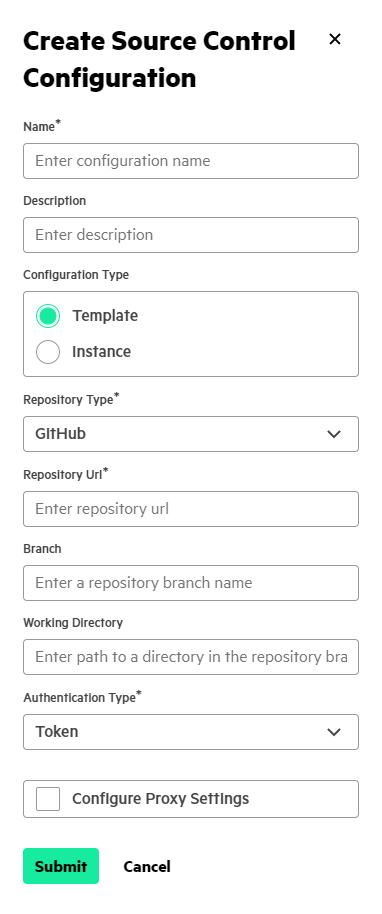
-
Enter the information for your Source Control Configuration:
- Name
- Description
- (Project Administrator only)
Configuration Type:
- Select Template to create a Source Control Configuration template. At least one Source Control Configuration template must be available for Project Members to create Source Control Configuration instances.
- Select Instance to create a Source Control Configuration instance.
- If you select Template for the
Scope, the menu has the following fields:
- Repository Type
- Repository URL
- Branch
- Working Directory
- Authentication Type
- Configure Proxy Settings
- If you are creating a source control configuration as a Project Member,
or you select Instance for the
Scope, the menu has the following fields:
- Template: Select the Source Control Configuration template to use as the basis for your Source Control Configuration instance.
- Branch
- Working Directory
- Username
- Token or Password
Select Submit to create your Source Control Configuration.
