Editing Data Sources
This topic describes editing data sources in HPE Ezmeral Runtime Enterprise.
Prerequisites
Required access rights: Project Administrator or Project Member
Procedure
- Navigate to the project in the new UI, as described in HPE Ezmeral Runtime Enterprise new UI.
-
Perform one of the following:
- Select the Data Sources tab.
- Select a data source name or View All on the Data Sources panel.

-
On the data source you want to edit, open the actions
menu and select Edit.
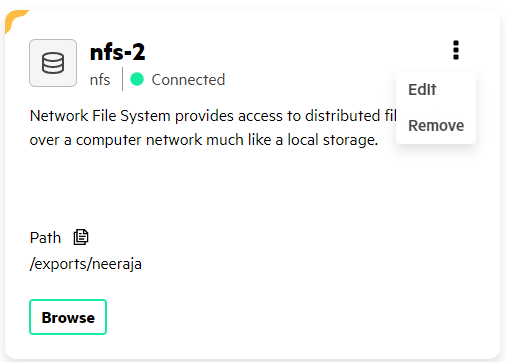
NOTE If a data source is unavailable for editing or removal, the action menu options are disabled, and appear dimmed. -
The Edit menu opens.
Depending on the data source type, a side-drawer with different input fields opens. Enter your updated connection information in the provided fields.
- When you are finished, select Save.
