Setting up Mirroring to a Remote Cluster
Once data volumes are created in a primary datacenter, the cluster administrator creates mirror volumes in a remote secondary datacenter. The following diagram illustrates the mirror relationship between these two volumes:
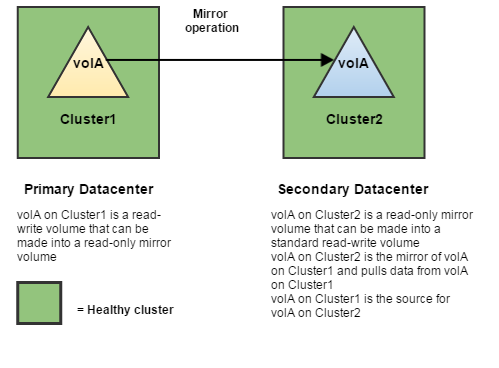
NOTE
When you use promotable mirrors, the volumes on the destination cluster must be set up
in the same way as on the primary site. This means that volume names are the same and mount
points are the same. If a hierarchical mounting structure (such as /A/B) is used on the
primary site, the same structure must be recreated once mirror volumes are promoted at the
secondary site. The following sections provides information about how to set up mirroring to a remote cluster: