Deleting Notebook Servers
This topic describes deleting notebook servers in HPE Ezmeral Runtime Enterprise deployments that implement HPE Ezmeral ML Ops.
Prerequisites
Required access rights: Project Administrator or Project Member
Procedure
You can delete a notebook server in one of the following ways:
- Through the HPE Ezmeral ML Ops old UI:
- Select Notebooks. The Notebooks screen opens.
- Select the trash can action button next to the notebook server you want to delete.
- Through the HPE Ezmeral ML Ops new UI:
- Navigate to the project in the new UI, as described in HPE Ezmeral Runtime Enterprise new UI.
- Select View All on the
Notebook Servers panel. The
Notebook Servers screen opens.
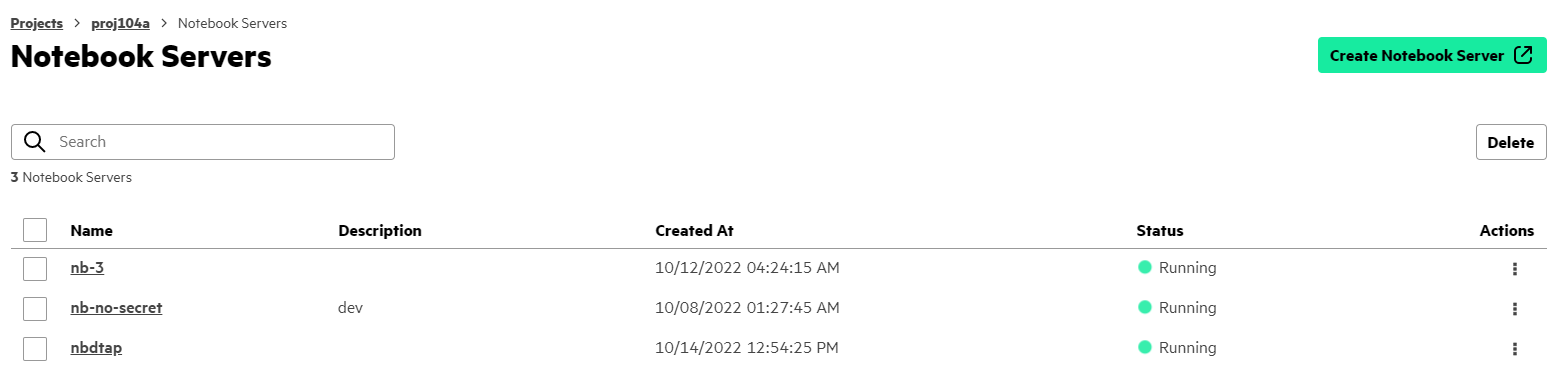
- Perform one of the following:
- Select the check box next to the name of the notebook server that you want to delete. Select Delete.
- Open the Actions menu next to the notebook server that you want to delete, and select Delete.
