Licensing
Licenses
The Hewlett Packard Enterprise licensing mechanism enforces the licensing terms.
You may have multiple coexisting licenses. A newer license does not delete an older license, but is cumulative. The License tab of the System Settings screen displays summary of each installed license on the total number of licensed cores, latest expiration date, and so forth.
Licenses Apply to CPU Cores
Licenses apply to a certain number of CPU cores for a certain period of time. Each host in the deployment contains one or more CPU cores, and the cores in each host apply to the licensed maximum. You cannot assign only some of the CPU cores in a host to the deployment.
For example, if your license is valid for 100 CPU cores and your infrastructure uses hosts with 8 CPU cores per host, then you can add a total of 12 hosts with 96 cores to the deployment; you cannot add only 4 of the 8 cores in a 13th host. In this example, to add the 13th host, you would need to expand your license to allow at least 104 CPU cores.
Licenses are cumulative. For example, if you have two licenses of the same type where one license allows 50 CPU cores and the other allows 30 CPU cores, then you will be able to use up to 80 CPU cores under that type of license.
Hewlett Packard Enterprise licenses the total number of host CPU cores that can be used. If you attempt to add one or more hosts whose CPU cores would exceed the licensed maximum, then the affected hosts will display the status Unlicensed, and you will not be able to continue installing the hosts. To resolve this issue, either add a new license that allows the increased number of CPU cores, or delete the hosts you are trying to add (See Decommissioning/Deleting a Kubernetes Host).
Definition of CPU Cores
HPE Ezmeral Runtime Enterprise is licensed by the number of unique cores available to the kernel in the OS on which the HPE Ezmeral Runtime Enterprise software is directly installed, regardless of the number of threads in each core.
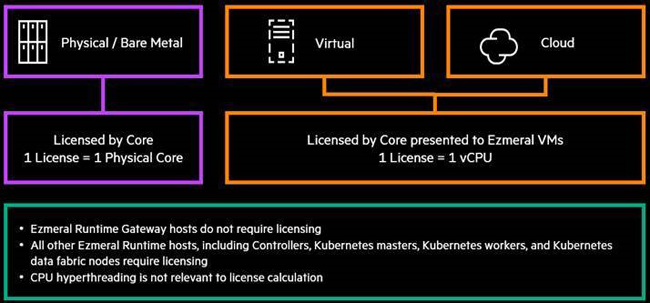
For licensing purposes, cores and core capacity is formally defined in HEWLETT PACKARD ENTERPRISE SOFTWARE END USER SUBSCRIPTION AGREEMENT.
License Inclusions
To determine what products, features, and functions are included in a license, see What's Included.
License Expiration
A license file specifies the expiration date; however, you can add, modify, or remove a license at any time.
An alert is added to the Alerts list in the web interface when a license is approaching its expiration date, and after a license has expired.
If the HPE Ezmeral Instant-On and all other evaluation licenses expire before before a purchased license has been applied, then the deployment will go into Lockdown mode (see Lockdown Mode). The Platform Administrator will not be able to exit lockdown mode until a purchased license is applied.
When a purchased license expires, the deployment does not go into Lockdown mode. An alert is added to the Alerts list. Contact Hewlett Packard Enterprise to obtain a new license.
Information in a License
A license contains the following information:
- Controller ID: Unique ID of the Controller host. You will need to provide this number to Hewlett Packard Enterprise to request a new or updated/extended license.
- Name: Name of the license.
- Number of cores: Number of CPU cores that can exist at any one time in this deployment. The total CPU cores reported by the combined physical hosts are counted against the total number of licensed cores.
- Validity: Last day on which the current license will be valid, in MM-DD-YYYY format. A warning bar appears in web interface screens when the license is approaching its expiration data.
- Version: Version of HPE Ezmeral Runtime Enterprise.
- License File: Name of the current license file.