Airflow DAGs Git Repository
Describes how HPE Ezmeral Unified Analytics Software reads DAGs and how to configure a GitHub repository in Airflow.
Airflow DAGs are pulled from the GitHub repository that you specify when you configure Airflow. HPE Ezmeral Unified Analytics Software supports both private and public GitHub repositories. HPE Ezmeral Unified Analytics Software can only read DAGs from a GitHub repository on a specified branch from a specified subdirectory. If the GitHub repository is located behind a proxy, you can configure a proxy for the GitHub repository in Airflow.
Configuring a Git Repository for Airflow
To configure Airflow with the GitHub repository where DAGs are stored:
- Sign in to HPE Ezmeral Unified Analytics Software as Administrator.
- In the left navigation bar, click Tools & Frameworks.
- Select the Data Engineering tab.
- On the Airflow tile, click the three-dots menu and then select Configure. The YAML file editor opens.
- In the editor, find the
git:section. - Configure the following parameters in the
git:section:- repo:
-
The repository URL for private or public Git repository which stores the DAGs. If you are using an air-gapped system without a proxy, specify your internal Git repository here.
- branch:
-
The name of the branch within the repository to use.
- subDir:
-
The path to the directory where the DAGs are located.
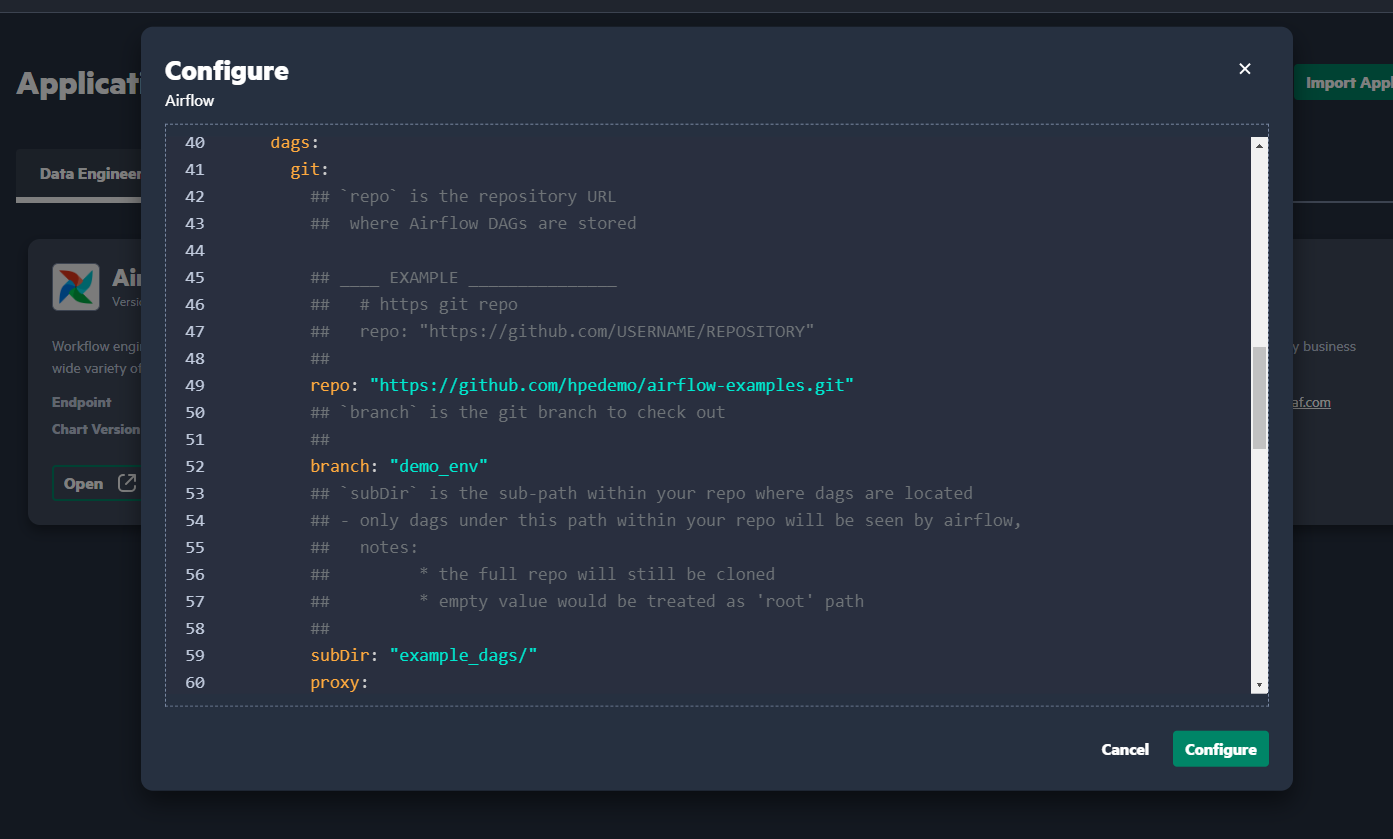
If you are using an air-gapped system, and Git cannot be accessed without a proxy, configure the following fields:- http
-
The address of HTTP proxy.
- https
-
The address of HTTPS proxy.
If the git repository is private, configure the following fields:- username
-
The username of the user who has access to the private git repository.
- password
-
The token or password of the user who has access to the private git repository.
Alternatively, if you have created a secret in the
airflow-hpenamespace underkey: 'password'that contains the password or token information, you can specify the name of that secret in thesecretNamefield under thecredsection instead of using thepasswordfield directly.
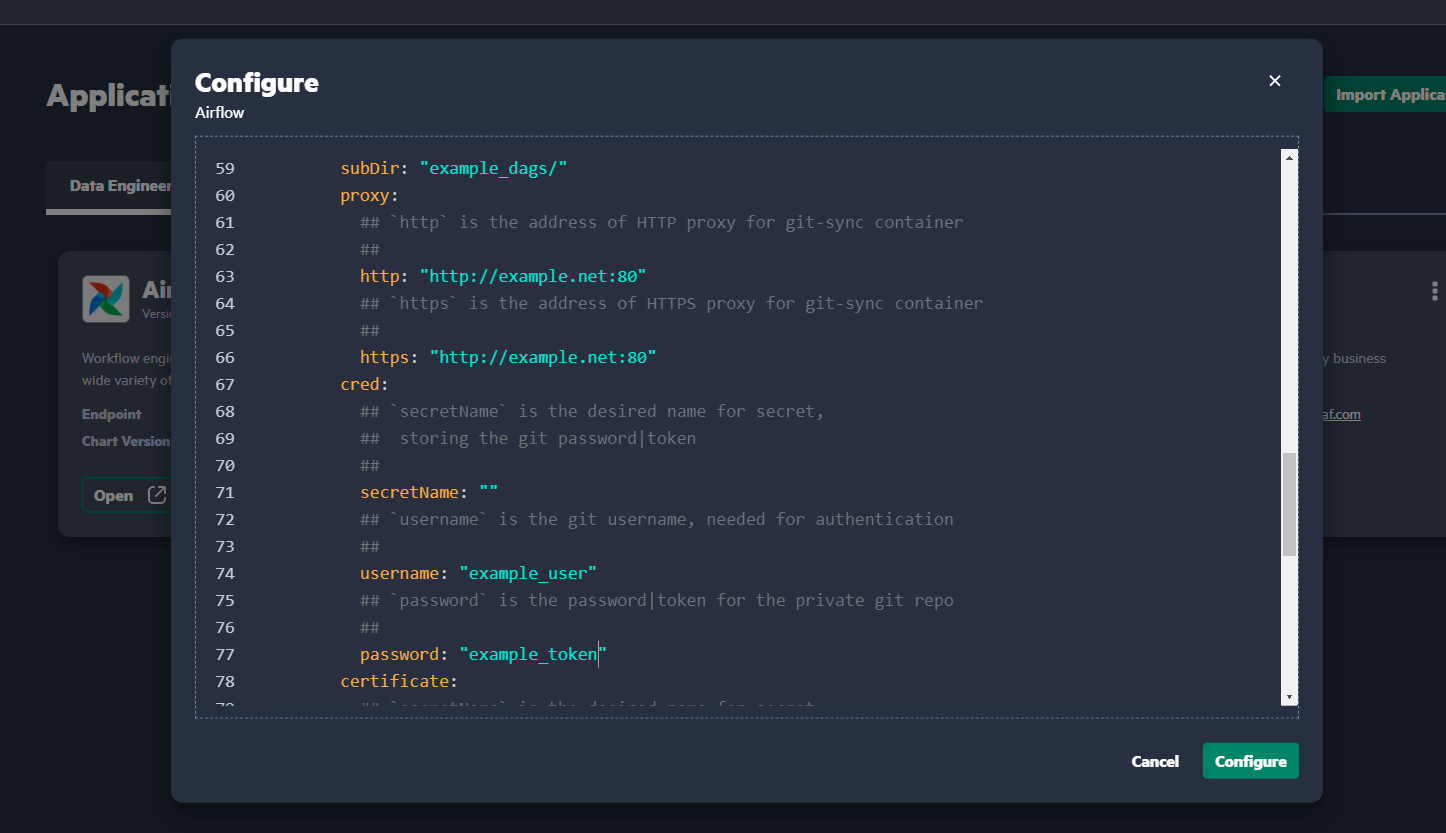
- Click Configure and wait until Airflow is configured.