Spark History Server
Provides an overview of Spark History Server.
Spark History Server provides a web UI to monitor and view the status of submitted Spark applications. It shows the status of Running, Completed, and Failed (completed but failed) Spark applications.
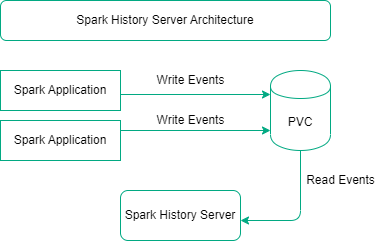
To access Spark History Server in HPE Ezmeral Unified Analytics Software, click the Tools & Frameworks icon on the left navigation bar. Navigate to the Spark History Server tile under the Analytics tab and click Open.
Spark History Server gathers metrics and enables you to get information about your Spark applications.
By default, all the Spark applications are integrated with Spark History Server. You can disable the integration of the Spark applications with Spark History Server by reconfiguring the Spark applications.
Spark History Server pulls the details of the Spark applications from the event logs directory. A persistent volume is mounted to all the Spark applications. The event logs from the Spark runtime are written to the event log directory on that persistent volume. Spark History Server reads the event logs and displays them on the UI.
SSO is enabled for the Spark History Server. When you sign in to the Spark History Server, you can see the list of all applications; however, you can only read the details of your own applications. Only an administrator can read the details of other users’ applications. You can configure each Spark application with its own separate access control lists (ACLs), see Authentication and Authorization for details.