Air Gap Tab
The Air Gap tab of the System Settings screen enables the Platform Administrator to specify settings to be used when the Kubernetes hosts, clusters, and tenants do not have connectivity to the Internet.
If you will be using an air-gap configuration for Kubernetes objects, then you must configure air-gap settings before adding any Kubernetes hosts.
Apply all air-gap settings with care. These settings do not propagate if updated after Kubernetes hosts have been installed, unless one of the following occurs:
- The Kubernetes host is rebooted.
- The version of Kubernetes running on a host is upgraded.
Any Kubernetes hosts in a ready state that are not part of a Kubernetes cluster must be restarted for the changes to be applied.
If you are changing an existing HPE Ezmeral Runtime Enterprise configuration from a non-airgapped environment to an air-gapped environment, contact Hewlett Packard Enterprise support for assistance before you begin the transition. Several manual steps must be performed to transition to an air-gapped environment.
Air Gap Tab
The Air Gap tab of the System Settings screen appears as follows:
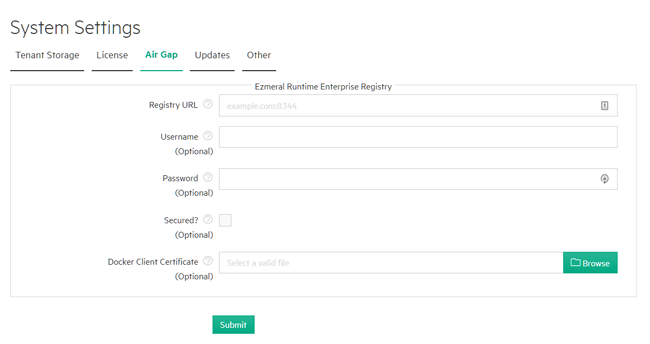
The Ezmeral Runtime Enterprise Registry section of this tab contains the following:
- Registry URL: URL to the container registry that contains
the images needed for air-gap Kubernetes installations within HPE Ezmeral Runtime Enterprise.
Ensure that you enter only hostname plus port name in Registry URL, For example,
test.registry.host.net:5000. If you enterhttp://orhttps://in the URL, Kubenetes host setup fails.NOTEHPE Ezmeral Runtime Enterprise does not support multiple container registry URLs.
- Username: Username to access the container registry, if needed.
- Password: Password to access the container registry, if needed.
- Secured: Checking the Secured check box indicates that SSL is enabled for the Kubernetes air-gap container registry. You must provide a certificate in the Docker Client Certificate field.
- Docker Client Certificate: Location of the Docker
registry certificate, if you are using a secured connection.
The certificate must use an RSA key length of 4096 bits.
Clicking the Browse button opens a browser-standard Open dialog box that enables you to navigate to and locate the certificate to add.
Clicking Submit saves your changes.
