Other Tab
The Other tab of the System Settings screen enables the Platform Administrator to specify and view certain information about on-premesis deployments of HPE Ezmeral Runtime Enterprise.
NOTE This tab only appears when HPE Ezmeral Runtime Enterprise is
installed on your premises.
This tab appears as follows:
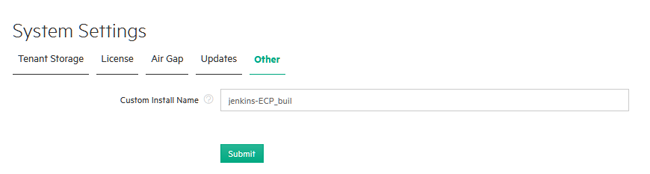
This tab displays the following information:
- The Custom Install Name field allows you to specify a custom name for the deployment that will appear in a green band on the left side of the Toolbar. This name may be up to 16 characters in length and may consist of letters (A-Z, a-z), digits (0-9), spaces, underscores (_), and/or dashes (-). The Custom Install Name is the only option that is present in HPE Ezmeral Runtime Enterprise Essentials.
To modify these settings, enter Lockdown mode (see Lockdown Mode), make your desired changes, and then click the Submit button to save your changes.
