Adding a Git Repository for Centralized Policy Management
Describes how to add a Git repository for centralized policy management.
Prerequisites
Required access rights: Platform Administrator or Cluster Administrator
About this task
This page describes how to add the Git repository for centralized policy management. You must create the Git repository before you can add it. For more information, see Creating the Git Repository for Centralized Policy Management.
Procedure
-
On the Policy Management tab, click Add
Repo. The Add Repository dialog box
appears:
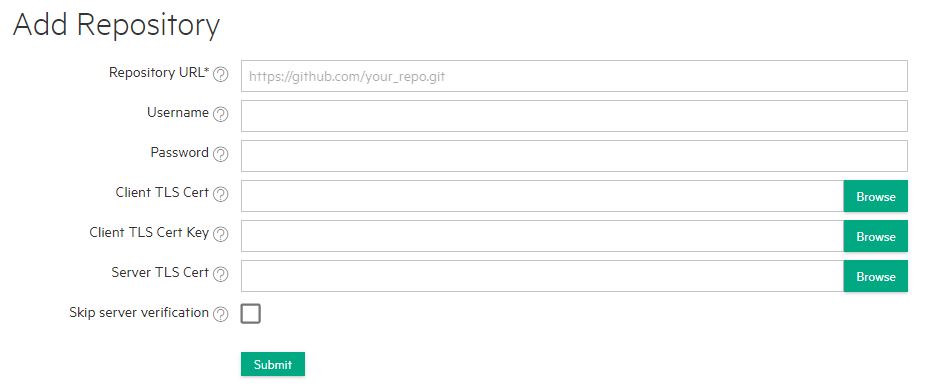
-
Specify the repository configuration information.
The following table describes each field. An asterisk (*) at the end of a field name indicates a required field:
Field Description Repository URL* HTTP-based URL of the Git repository. Username Username to authenticate to the Git repository using HTTP. Password Password or Access Token to authenticate to the Git repository using HTTP. Client TLS Cert Client TLS cert to authenticate to the Git repository using HTTP. Client TLS Cert Key Client TLS cert key to authenticate to the Git repository using HTTP. Server TLS Cert Certificate for server verification. Skip server verification Whether to skip the verification of Git server. - Click Submit.
