Logging in to the Argo CD Server
Prerequisites
Required access rights: Platform Administrator or Cluster Administrator
About this task
After policies are registered with your Kubernetes cluster, you can log in to the Argo CD server to view a dashboard of your policies:
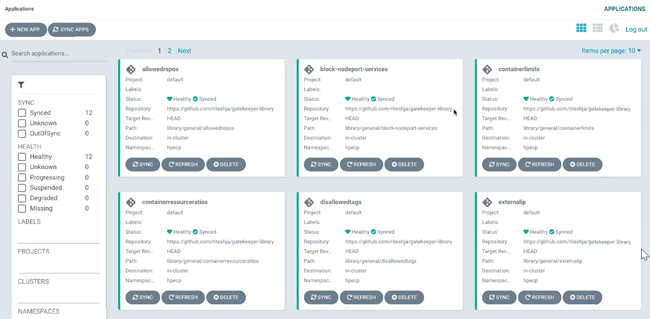
Procedure
-
Navigate to the Clusters tab:
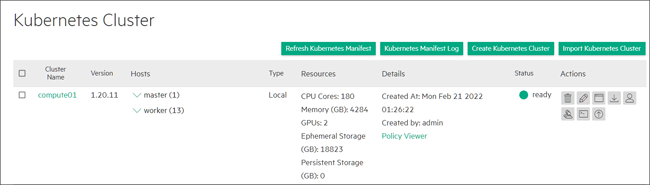
- Click the Policy Viewer link. The Argo login page is displayed.
-
Enter a Username. The default user is
admin. -
Enter a Password.
To obtain the default password, enter the following command on a Kubernetes master node:
kubectl -n argocd get secret argocd-initial-admin-secret -o jsonpath="{.data.password}" | base64 -dTo change the password, see this FAQ (link opens an external site in a new browser tab or window).
- Click SIGN IN.
