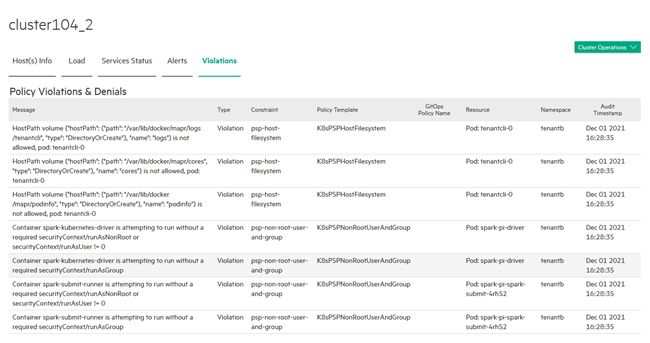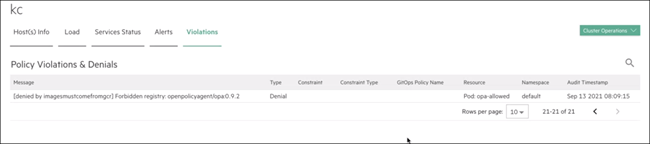Viewing Policy Violations
Describes how to view a detailed log of policy violations and denials triggered on a Kubernetes cluster managed by HPE Ezmeral Runtime Enterprise.
Prerequisites
Required access rights: Platform Administrator or Cluster Administrator
About this task
The Policy Violations tab shows a detailed log of violations and denials triggered on a Kubernetes cluster by policies created with Centralized Policy Management.
Procedure
- In the main menu, click the Clusters tab. The Clusters screen opens.
- Click the name of a cluster. The <cluster-name> screen opens.
-
Click the Violations tab to view detailed information
about policy violations and denials triggered on this cluster.
About violations and denials:
- A policy violation will be listed when any pre-existing resources attempt to perform an action which violates the policies present in the cluster.
- A policy denial will be listed when the creation of resources which violate the policies present in the cluster is prevented.
For example: