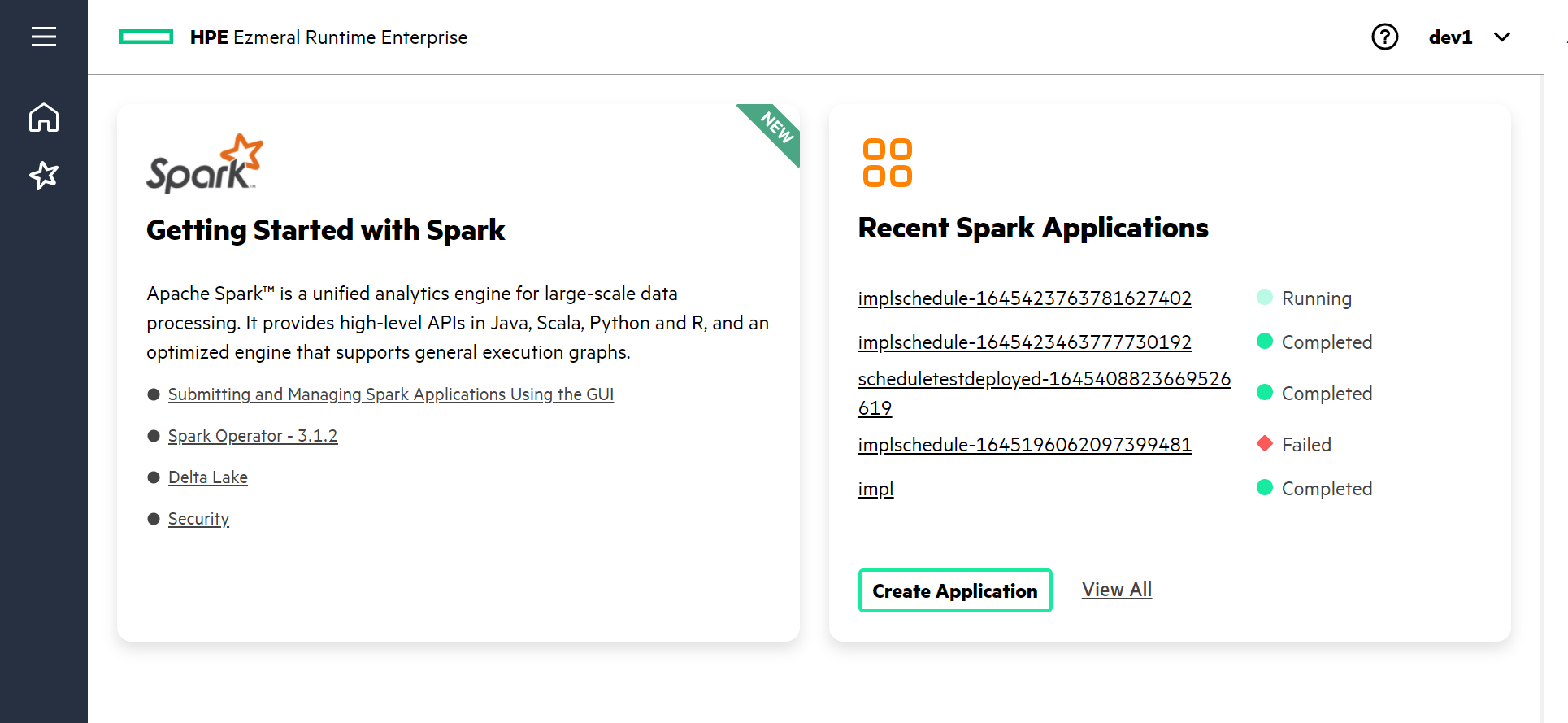Submitting and Managing Spark Applications Using HPE Ezmeral Runtime Enterprise new UI
This section describes how to access HPE Ezmeral Runtime Enterprise new UI to create and monitor Spark applications.
Prerequisites
- Apply the license to run Apache Spark applications on the HPE Ezmeral Runtime Enterprise. See Product Licensing.
About this task
Starting from HPE Ezmeral Runtime Enterprise 5.4.0, you can create and submit Spark applications using the Spark Operator on the HPE Ezmeral Runtime Enterprise new UI. You can also view and monitor the resources and status of Spark applications using the GUI.
To access the GUI to manage Spark applications on HPE Ezmeral Runtime Enterprise, perform the following steps:
Procedure
- Log in to HPE Ezmeral Runtime Enterprise as a Kubernetes Tenant Administrator or a Kubernetes Tenant Member.
- Click horizontal three dots menu on top banner of the screen.
-
Select Ezmeral Runtime Enterprise.
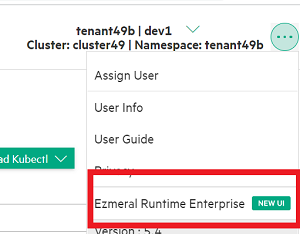
- Log in to HPE Ezmeral Runtime Enterprise new UI as a Kubernetes Tenant Administrator or a Kubernetes Tenant Member.
Results
You are now in the HPE Ezmeral Runtime Enterprise new UI and you can click Create Application to start creating Spark applications using the Spark Operator or click View All to view the list of previously created Spark applications.