Upgrading Data Fabric Tenants
This procedure describes upgrading the Data Fabric Tenant services, without full tenant recreation through the UI. This procedure might be useful when upgrading from previous versions of HPE Ezmeral Runtime Enterprise.
Prerequisites
You have upgraded the Tenant Operator.
About this task
After upgrading the Tenant Operator, you might upgrade the Data Fabric Tenant services without full tenant recreation through UI.
Procedure
-
Remove owner reference from tenant namespace, using the command:
kubectl edit ns [tenant-namespace]See the Owner Reference highlighted in the following example, remove the owner references.
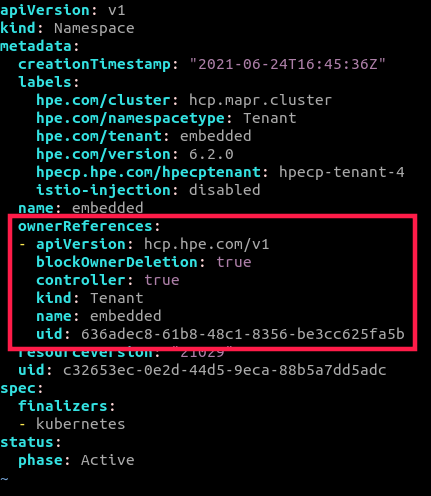
-
Save the tenant as a YAML file, using the command:
kubectl get tenant [tenant-name] -o yaml > my_tenant.yaml -
Delete the old tenant, using the command:
kubectl delete tenant [tenant-name] -
Edit the YAML file by executing the following steps:
- Remove all managed fields, e.g: all from
metadata,name,status, and so on. - Change tag in
spec.baseimagetagto the newer one. - If you have individual image tags for services, ensure to update them.
Also, if the value of an image tag matches
baseimagetag, remove that tag.Refer to the following example. In the example, check the color of the rectangle and take the appropriate action:- Red: Remove the Items marked in red.
- Yellow: Individual image tags.
- Green: Update the information in
baseimagetag tag.
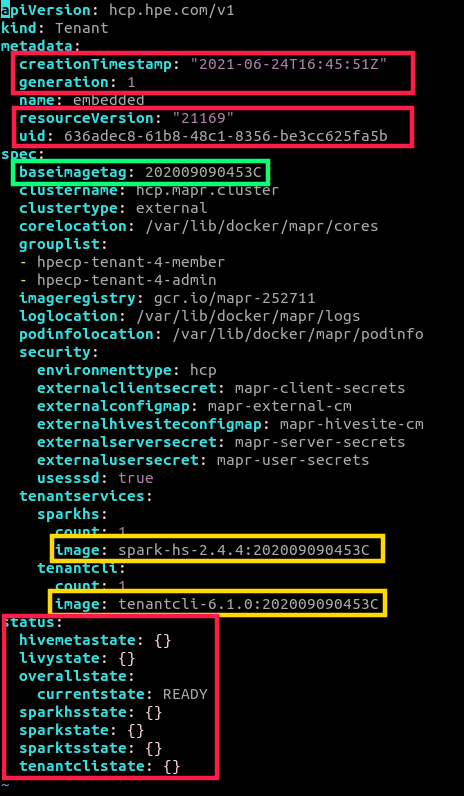
- Remove all managed fields, e.g: all from
-
Create a tenant by applying the modified YAML file, using the command:
kubectl apply -f my_tenant.yaml