Adding a New Tag
Describes adding a new custom host tag to HPE Ezmeral Runtime Enterprise.
About this task
This process creates a new tag but does not assign that tag to a host, nor does it create any values for the tag. To assign a tag and a value to a host, see Assigning Tags to a Host.
This article uses the term host to denote Kubernetes hosts and Data Fabric cluster nodes, except if noted.
Procedure
- In the Installation screen, click the Manage Tags
button in the upper right corner.
The Tags screen appears.
-
Click the Add button.
The Create Tag dialog appears.
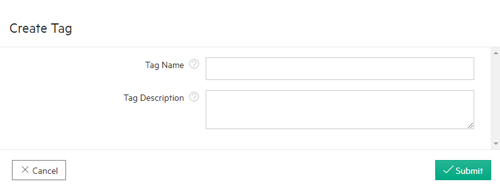
- Enter a name for the tag in the Tag Name field.
- Enter a description for the tag in the Tag Description field.
- Click Submit to save your changes and return to the Tags screen, which will display the newly-added tag.
