Registering Models
This topic describes registering models in HPE Ezmeral Runtime Enterprise deployments that implement HPE Ezmeral ML Ops.
Prerequisites
Required access rights: Project Administrator or Project Member
About this task
Before registering models, you must run experiments. Each experiment run creates a model. You can compare metrics for experiment runs in the UI, as described in Viewing Experiment Results.
After deciding which model of an experiment run best suits your needs, you can register the model for later deployment. You must register the model in the model registry before the model can be deployed into production.
Procedure
- Navigate to the project in the new UI, as described in HPE Ezmeral Runtime Enterprise new UI.
-
Option 1: To register a model from the
Experiments screen, proceed as follows:
- Select View All on the
Experiments panel. The
Experiments screen opens.
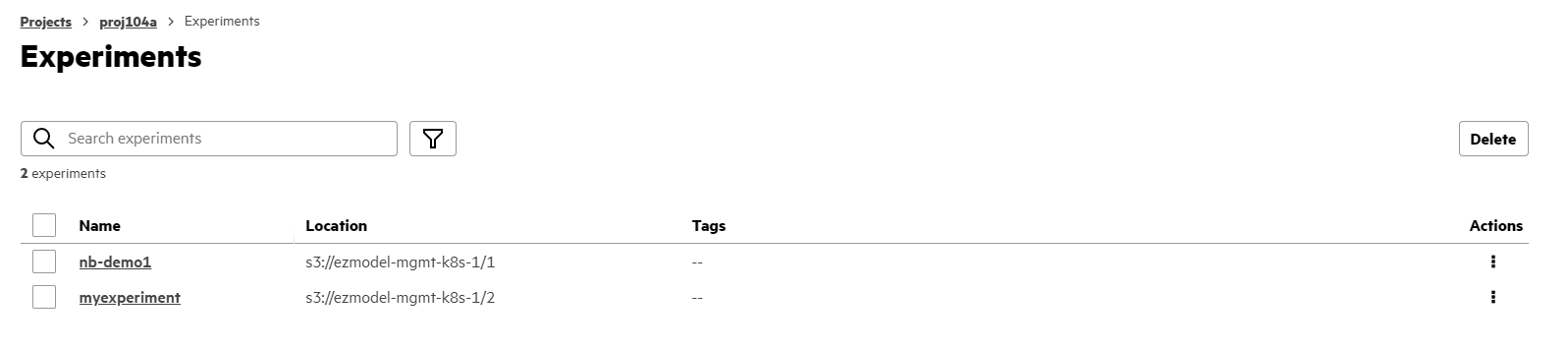
- Perform one of the following:
- Open the Actions menu next to the experiment, and select View Runs.
- Select the name of the experiment to view its experiment runs.
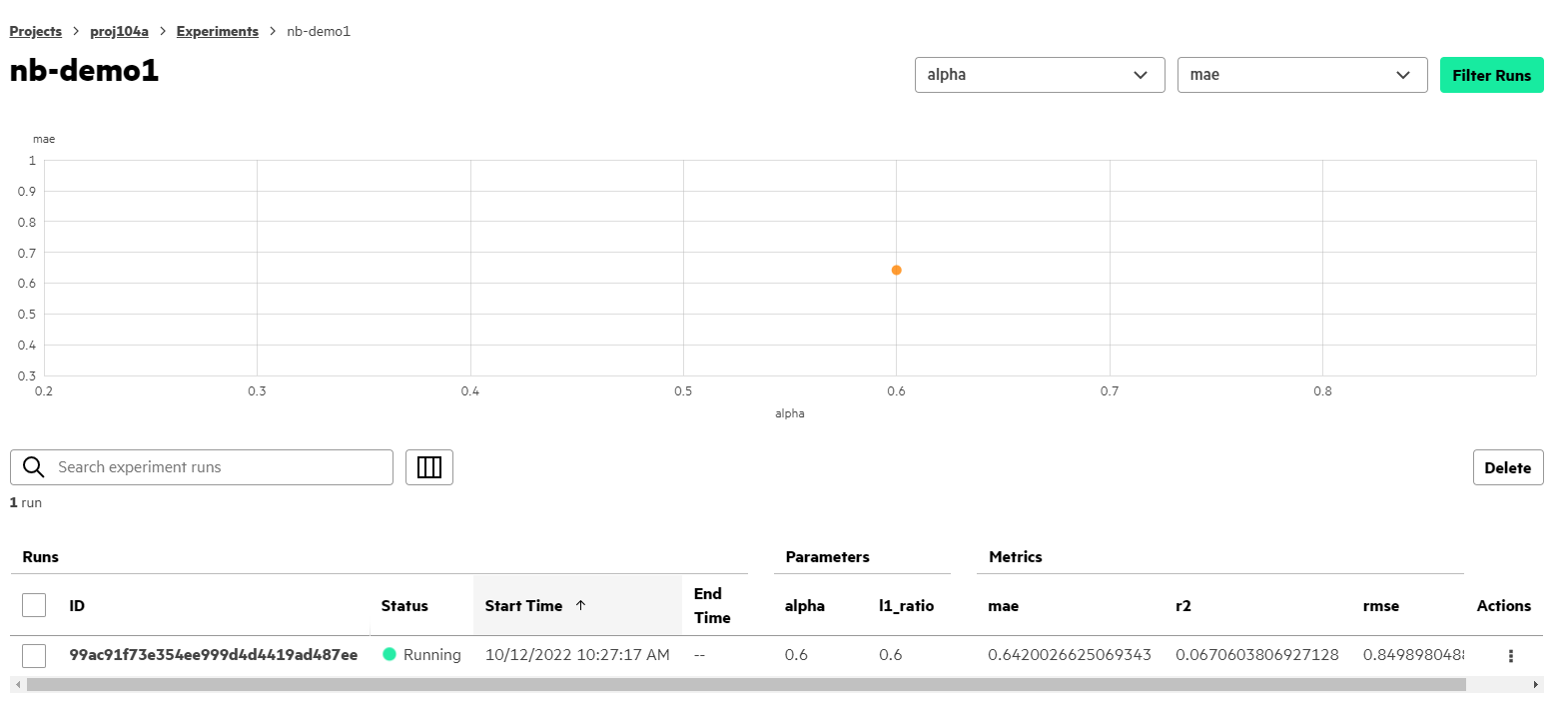
- Open the Actions menu next to the experiment run
you want to register as your model, and select
Register. NOTE If the model is in a Killed or Failed state, the Register action does not appear in the Actions menu.
- The Register Model side-drawer opens:
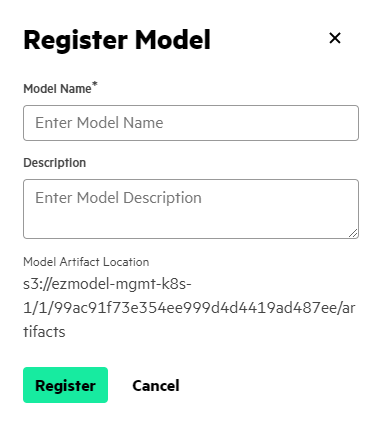
- Model Name
- Description
- Model Artifact Location: The model artifact location is the location of the model in the object store cofigured for the model management service. When you register a model from the Experiment Runs screen, the information in this field is automatically generated.
- Select View All on the
Experiments panel. The
Experiments screen opens.
-
Option 2: To register a model from the Model
Registry screen, proceed as follows:
- Select View All on the Model
Registry panel. The Model
Registry screen opens.
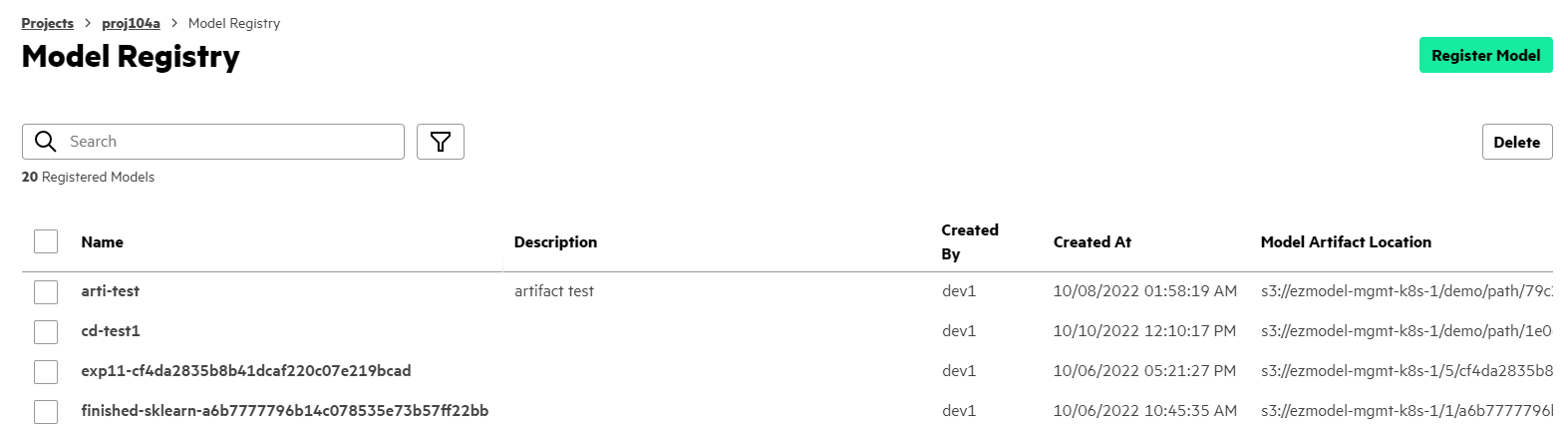
- Select Register Model. The Register
Model side-drawer opens:
- Model Name
- Description
- Model Artifact Location: The model artifact location is the location of the model in the object store cofigured for the model management service. To retrieve the location, navigate to the object store and find the artifacts, or copy the location from the Experiment Runs screen.
- Select View All on the Model
Registry panel. The Model
Registry screen opens.
