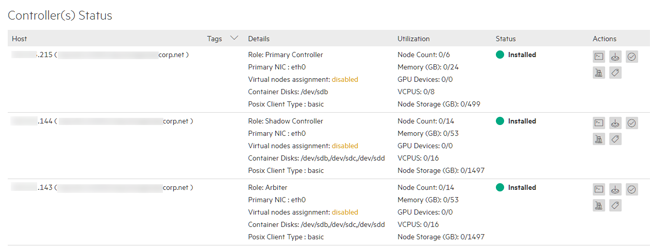The Controllers & HA Screen
The Controllers & HA screen enables Platform Administrators to configure platform high availability, and add the Shadow Controller and Arbiter hosts, as needed.
Selecting Controllers & HA in the main menu opens the Controllers & HA screen, which enables the Platform Administrator to configure platform High Availability (HA) and add the hosts that will become the Shadow Controller and Arbiter hosts.
Enabling platform HA protects HPE Ezmeral Runtime Enterprise in the event of a Controller host failure.
Enabling platform High Availability protection does not protect Kubernetes clusters. For information about platform high availability compared to cluster high availability, see High Availability.
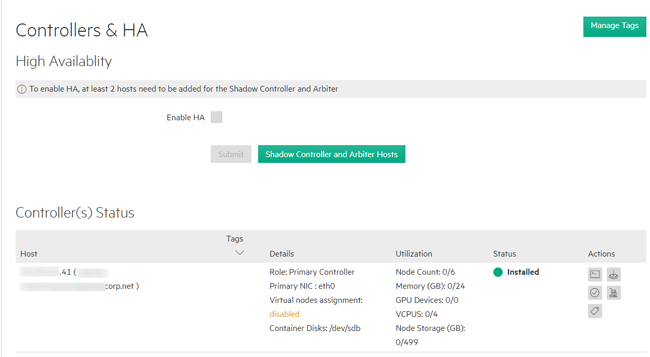
HA Setting
The HA Setting section contains the Enable HA check box. When selected, a form is displayed. Enabling HA is not attempted until you complete and submit the form.
See the following:
Controller(s) Status
The Controller(s) Status section displays information about the Controller host. If platform HA is enabled, the Controller(s) Status displays information about the Controller, Shadow Controller, and Arbiter hosts.