Apache Livy
The topics in this section provide information about Apache Livy features and limitations in HPE Ezmeral Runtime Enterprise.
HPE Ezmeral Runtime Enterprise supports Apache Livy.
Learn more about supported Livy versions at Interoperability Matrix for Spark.
Apache Livy includes the following new features:
Authentication and Impersonation

Authentication and impersonation are enabled by default in Livy with the HPE Ezmeral Runtime Enterprise. Like any other container platform service with authentication, Livy authenticates users with LDAP credentials. Livy starts a Livy session with the tenant ticket secrets and specifies proxyUser. Livy server and all Livy sessions run with the same ticket secrets. Livy server provides the user information to the Spark session and Spark session will use that user information to access HPE Ezmeral Data Fabric Filesystem.
-u
"username:password" command string. For example, change this
command:curl -k -v \
-X POST \
-H "Content-Type: application/json" \
-d '{}' \
https://hcp-lb1.qa.lab:10075/sessionscurl -k -v \
-X POST \
-H "Content-Type: application/json" \
-d '{}' \
-u "username:password" \
https://hcp-lb1.qa.lab:10075/sessionsLivy User Interface (UI)
https://your.co.lab:10046/uiSpark History Server
https://your.co.lab:10038/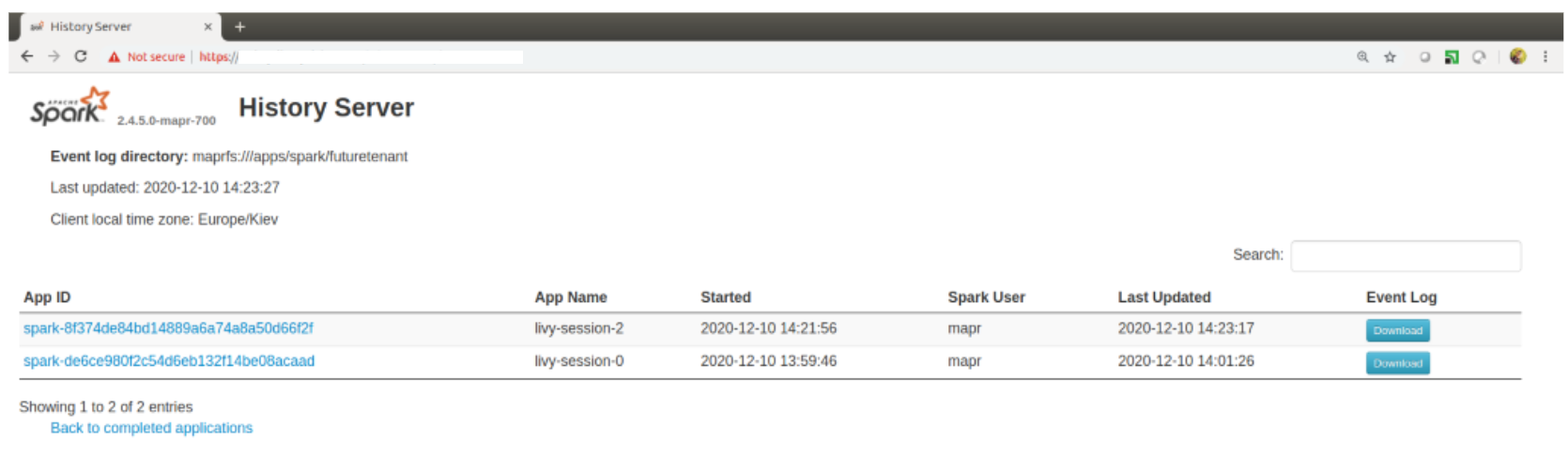
Livy Session Recovery
You cannot recover the Livy sessions if you delete the tenant. Livy sessions run in the tenant namespace. If you delete the tenant, it will delete the namespace and all the Livy sessions running in that namespace.
Support for Hive Metastore
Livy also supports integration with Hive Metastore. See Configuring Apache Livy for Hive Metastore.