Enabling Platform High Availability
Platform High Availability (HA) protects your HPE Ezmeral Runtime Enterprise a failure of the Controller host. Hewlett Packard Enterprise recommends that you enable HA for the HPE Ezmeral Runtime Enterprise Controller before you create Kubernetes clusters.
Prerequisites
Required access rights: Platform Administrator
New Deployments: In a new deployment of HPE Ezmeral Runtime Enterprise, the prerequisites to enabling platform HA are the following:
-
You have completed installing HPE Ezmeral Runtime Enterprise and completed Platform Controller Setup on the Controller host.
-
You have two hosts that conform to the requirements for controller hosts and to the high-availability requirements listed in Host Requirements. These two hosts will become the Shadow Controller and the Arbiter.
-
Hewlett Packard Enterprise recommends enabling platform High Availability shortly after initial installation, before adding a large number of Kubernetes hosts.
Hewlett Packard Enterprise recommends enabling platform High Availability before creating any Kubernetes clusters, including an HPE Ezmeral Data Fabric on Kubernetes cluster. Kubernetes clusters that were created before enabling platform HA might not send data to the correct host after an HA failover. If you want to enable platform HA without deleting existing Kubernetes clusters, contact Hewlett Packard Enterprise Support for assistance.
-
If the Controller and the Shadow Controller hosts are to be on the same subnet, in order for the cluster IP address to function correctly, the external switch connecting the hosts to the network must support gratuitous ARP.
-
If a cluster IP address is not provided, the Controller and the Shadow Controller are not required to be on the same subnet.
Changing HA Hosts: If you want to change the hosts used for Shadow Controller and Arbiter roles after platform HA has been enabled, you must disable HA protection and then re-enable HA protection using the updated IP addresses and hostnames.
- If platform HA was disabled while the Shadow Controller host was offline,
when the faulty hardware is replaced and HA protection is re-enabled, both
of the following are required:
- The original Arbiter host must be redesignated as the Arbiter.
- The new Shadow Controller host must use the same IP address as the previous Shadow Controller host.
- If platform HA was disabled while the Arbiter host was offline, when the
faulty hardware is replaced and HA protection is re-enabled, both of the
following are required:
- The original Shadow Controller host must be redesignated as the Shadow Controller.
- The new Arbiter host must use the same IP address as the previous Arbiter host.
About this task
When enabling platform High Availability for a new HPE Ezmeral Runtime Enterprise deployment, you will add two hosts. The hosts you add become the Shadow Controller and Arbiter hosts. The hosts can not be used for any other purpose.
Procedure
- If you have not already done so, add the hosts that will become the Shadow Controller and Arbiter hosts to the deployment.
- Enter Lockdown mode as described in Lockdown Mode.
- On the Controllers & HA screen, select Enable HA.
-
Enter values in Cluster IP, Cluster
Name, or both, as appropriate:
-
If the Controller and Shadow Controller hosts are in different subnets, then you must leave the Cluster IP field blank. By leaving both the Cluster IP and Cluster Name fields blank, you can access the web interface by navigating to
http://<gateway_ip>orhttps://<gateway_ip>, as appropriate, where<gateway_ip>is the IP address of a Gateway host. See Gateway Hosts. -
If the Controller and Shadow Controller hosts are on the same subnet, then you can enter an available IP address to use as the cluster IP address in the Cluster IP field.
The cluster IP address must be in the same subnet as the Controller host and cannot be in use by any other resource.
If you do not supply a cluster IP address, if you have defined a cluster name in the Cluster Name field, then you can access the web interface by navigating to
http://<cluster-name>orhttps://<cluster-name>, as appropriate. This cluster name must be mapped to the cluster IP address in a user-accessible DNS server. You can also access the web interface using a Gateway IP address.
-
-
Use the Shadow Controller and Arbiter
Node menus to select a host for each role.
If the deployment has three hosts, then after you select a host as Shadow Controller or Arbiter, the remaining host is automatically assigned to the other role.
If there are more than three hosts, no automatic assignment occurs. You can select the Shadow Controller and Arbiter hosts in any order.
You cannot remove or modify the Shadow Controller or Arbiter host while platform HA is enabled.
-
Click Submit.
The Controllers tab displays the message HA Setup in progress. This process may take up to 30 minutes to complete, depending on a number of factors. During HA setup, this page reloads and you are signed out. To see updated status, sign in and view this page.
If you want more detailed information about the setup process, click the Details button to open the HA Setup Details.
After the setup process completes, a message appears informing you that HPE Ezmeral Runtime Enterprise is running in High Availability mode, and reminding you to begin using the cluster IP address or cluster name to sign in to the web interface.
If you installed the Network Manager service while installing the base OS on the hosts, then this service will stop because it conflicts with the High Availability monitoring services.
-
Click Click here to migrate to Cluster Name link in the
message.
Clicking the Click here to migrate to Cluster Name link in this message logs you out of the web interface and returns you to the sign-in screen using the cluster IP address.
- Sign in to HPE Ezmeral Runtime Enterprise.
- Exit Lockdown mode as described in Lockdown Mode.
Results
The newly added Shadow Controller and Arbiter will appear in the Controllers & HA screen.
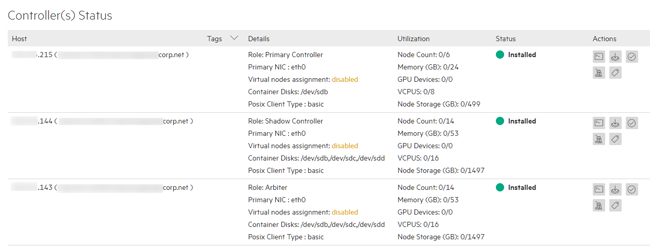
After enabling HA, Hewlett Packard Enterprise recommends that you use either the cluster IP address or cluster name to sign into the web interface. Doing so will automatically connect you to the Controller host (during normal operation) or the Shadow Controller host (when a Controller host failure triggers HA protection). If the Controller host fails, then you will not be able to access the web interface using the IP address of that host.
If enabling High Availability fails, then the fields in the HA Setting section of the Controllers & HA screen reappear, and the deployment continues to run with a single Controller host. Contact Hewlett Packard Enterprise Support for assistance.
