Support Bundles Tab
Describes the Support Bundles tab of the Support/Troubleshooting screen.
The Support Bundles tab of the Support/Troubleshooting screen (see The Support/Troubleshooting Screen) enables you to create, delete, and download support bundles to help you troubleshoot problems.
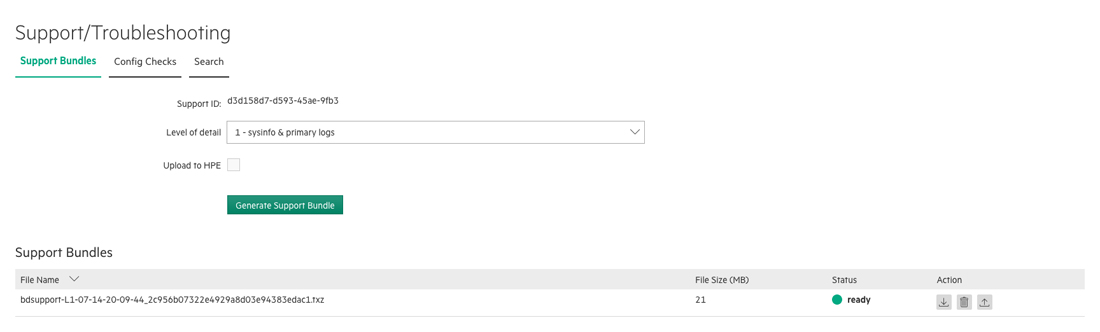
If you contact Hewlett Packard Enterprise Support, you might be requested to forward a support bundle for support purposes. You may either:
- Upload the support bundle directly from the Support Bundles tab.
- Download the support bundle to your computer and forward it to Hewlett Packard Enterprise by other means.
To upload a support bundle, your deployment must have both of the following:
- Internet access, either directly or through a proxy.
- DNS service that can resolve references to Internet addresses.
The Support Bundles table contains the following information for all currently available support bundles:
- File Name: Name of the support bundle file.
- File Size (MB): Size of the file in megabytes.
- Status: Status of the support bundle. Status is one of
the following:
- Generating: The support bundle is being created.
- Ready: The support bundle is ready for download or upload.
- Uploading: The support bundle is being uploaded to Hewlett Packard Enterprise. The report can be downloaded, but not deleted.
- Uploaded: The most recent attempt to upload the support bundle to Hewlett Packard Enterprise succeeded. You may download, re-upload, or delete this report.
- Upload failed: The most recent attempt to upload the support bundle to Hewlett Packard Enterprise failed. You may download, re-upload, or delete this report.
- Error: The support bundle is in an unknown state that is probably corrupted. You may delete this report.
- Action: You can perform the following actions for each
available support bundle:
- Download: Clicking the Download icon (envelope) opens an OS-default Download window that enables you to retrieve the selected support bundle.
- Delete: Clicking the Delete icon (trash can) deletes the selected support bundle. A popup warning appears asking you to confirm or cancel the action. To proceed, click OK. To exit without deleting the support bundle, click Cancel.
- Upload: Clicking Upload icon (up arrow) uploads the selected support bundle to Hewlett Packard Enterprise.
To generate a support bundle, see Generating a Support Bundle. If needed, you may also collect support bundle information from the command line, as described in Collecting Support Bundles.
