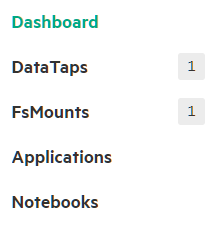Describes the toolbar and navigation sidebar available to users with Kubernetes
Tenant Member access rights to tenants that are not ML Ops tenants in HPE Ezmeral Runtime Enterprise.
Main Menu - Kubernetes Tenant Member
The Kubernetes Tenant Member main menu for tenants that are not ML projects appears
as shown in the following image:
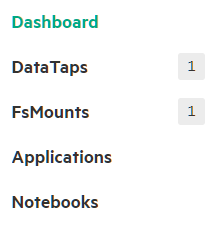
- Dashboard
-
Opens the Kubernetes Dashboard screen. See Dashboard - Kubernetes Tenant Member
- DataTaps
-
Opens the DataTaps screen, which enables you to
upload and download files.
- FS Mounts
-
Opens the FS Mounts screen, which enables you to
upload and download files.
- Applications
-
Opens the Kubernetes Applications screen, which
enables you to launch applications within Kubernetes pods and access
service endpoints and virtual endpoints.
- Notebooks
-
Opens the Notebooks screen, from which you can
launch notebook servers and view notebook endpoints.