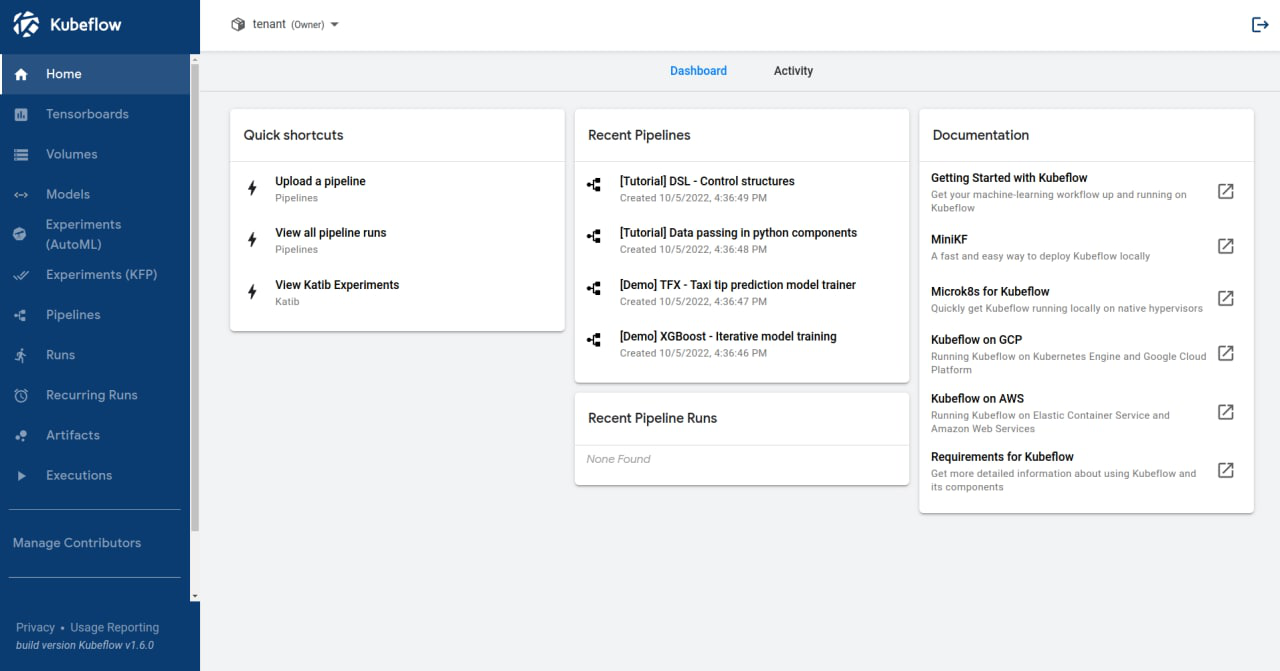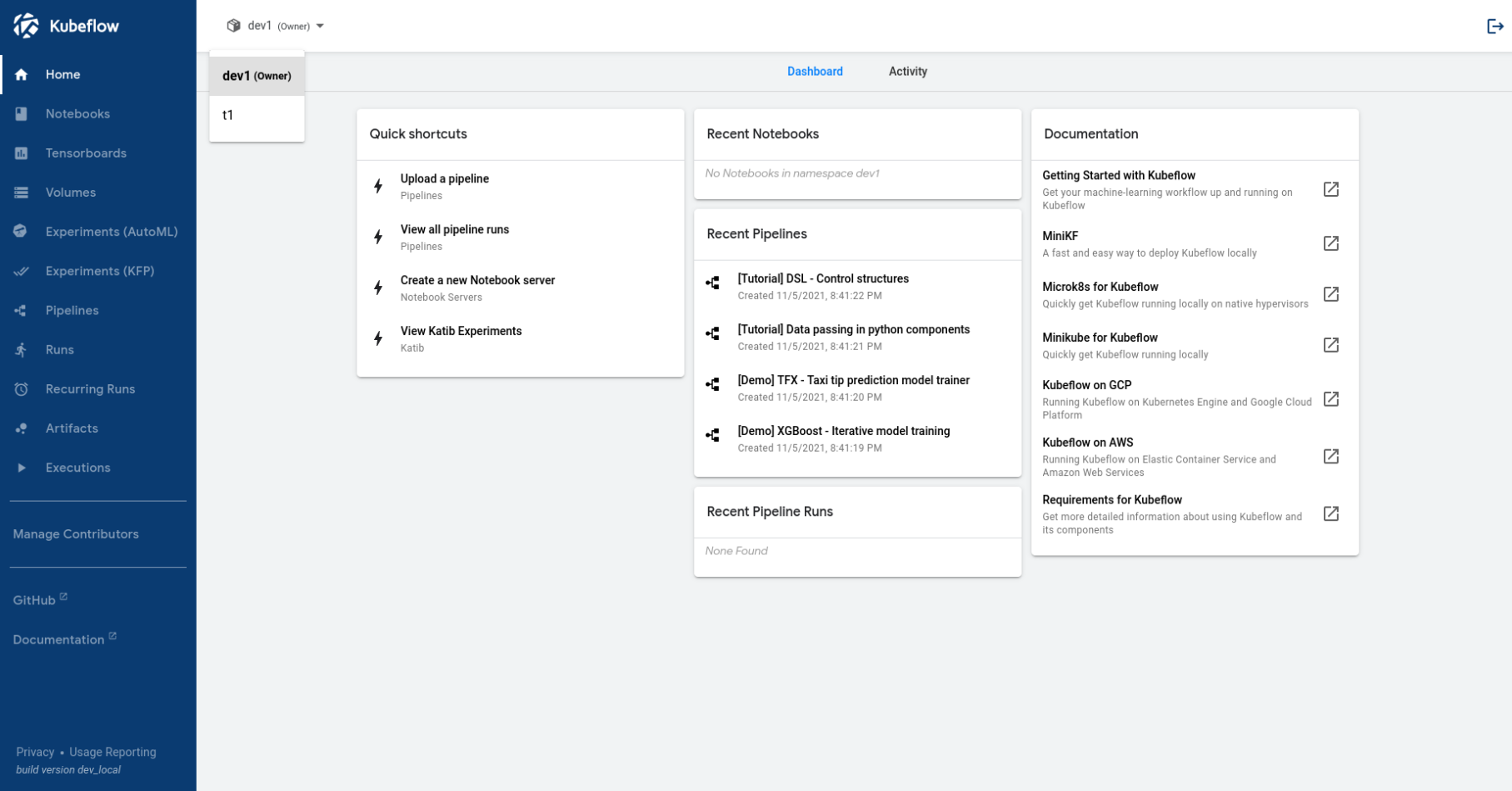Accessing the Kubeflow Dashboard
To access the Kubeflow dashboard:
- Verify that the Kubernetes Administrator has installed Kubeflow, as described in Kubeflow Installation.
- Log in to HPE Ezmeral Runtime Enterprise with your LDAP/AD credentials.
- In the main menu, click ML Workbench. See Toolbar and Main Menu -
Kubernetes Tenant Member.
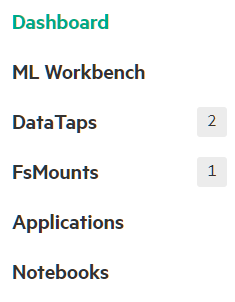
- In the Training and Workflow block, click the
Kubeflow link:
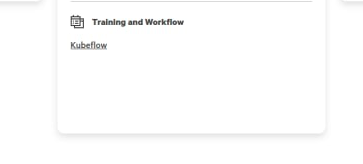
- The Kubeflow dashboard Login screen appears in a new browser
tab. Log in with your AD/LDAP credentials.
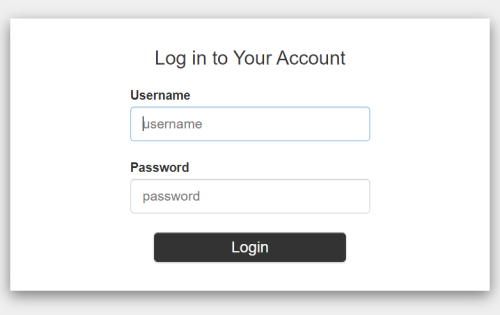
- On first time login, HPE Ezmeral Runtime Enterprise prompts you to create a
new profile namespace. Continue to get to the Kubeflow
dashboard screen. From this screen, you can create Tensorboards and
run Experiments, pipelines, and more.You can switch to the tenant namespace by specifying the tenant's name in the namespace dropdown list: