Updating External Kubernetes Cluster Admin Groups
If HPE Ezmeral Runtime Enterprise is configured to use LDAP/AD authentication (see Configuring User Authentication Settings), then the Update Cluster Admin External Groups button (persons) appears in the Actions column of the Kubernetes Clusters screen (see The Kubernetes Clusters Screen). Clicking this button opens the Update Site Admin User Groups popup, which allows you to specify LDAP/AD user group(s) that will be assigned the Kubernetes Cluster Administrator role.
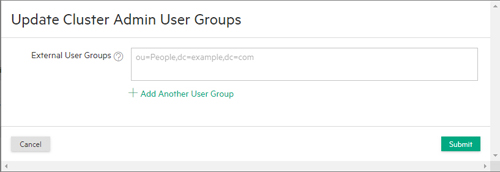
To configure the LDAP/AD group(s) that will be assigned the Kubernetes Cluster Administrator role:
- In the Kubernetes Clusters screen, click the Update Cluster Admin External Groups button (persons) in the Actions column for the Kubernetes cluster for which you want to make the assignment.
- Enter the first group to associate with the tenant in the field that appears, as shown in the example above.
- To add another group, click the Add Another User Group icon (plus sign) to the right of the field.
- To remove a group, click the Remove Group icon (minus sign) to the right of the group you want to remove.
When you have finished making your desired changes, click the Submit button to close the popup and return to the Kubernetes Clusters screen. See The Kubernetes Clusters Screen. HPE Ezmeral Runtime Enterprise will confirm the exact DN of the group in the LDAP or AD server and use that DN to do group membership checks on users.