The DataTaps Screen
Selecting DataTaps in the main menu opens the DataTaps screen. The information and functions on this screen will vary depending on your role. For Members, the DataTaps screen appears as shown in the following image.
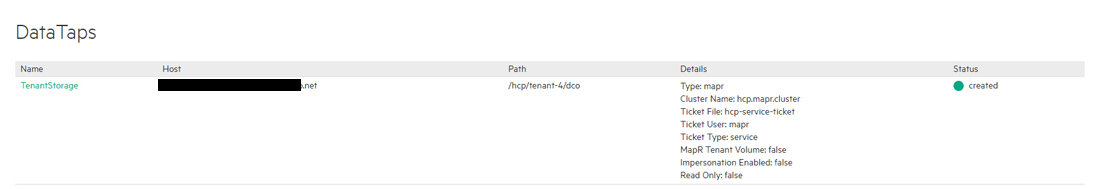
This screen displays the following information and is read-only; you cannot edit any of these parameters:
- Name: Name of the DataTap. Clicking a name in this column opens the DataTap Browser screen for the selected DataTap. See The DataTap Browser Screen.
- Host: Host where the DataTap is located.
- Path: Path to the DataTap on the host.
- Details: This section only appears if you have the Tenant Administrator role
for the tenant that contains the selected DataTap. This section contains a table
that presents the following detailed information about the selected DataTap:
- Type: Type of DataTap (MAPR, HDFS, or NFS).
- Authentication (Kerberos) Details: This
column appears if Kerberos protection is enabled for the current DataTap.
See HDFS DataTap Kerberos
Security.
- Host: IP address(es) of the Kerberos host(s) and port.
- Access Method: How the DataTap access the storage resource. This will be either Proxy or Passthrough.
- Keytab File: Kerberos keytab file.
- Client Principal: If the DataTap uses proxy access, this lists the client principal whose credentials grant access to the storage resource.
- Service ID: ID of the service providing the DataTap (such as HPE Ezmeral Data Fabric).
- Realm: Kerberos realm.
- Whether (True) or not (False) the DataTap is read-only.
- Status: Status of the DataTap.